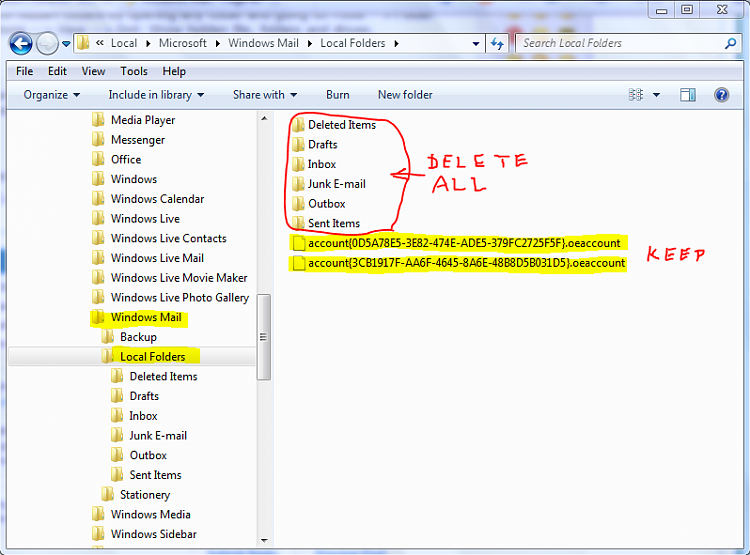New
#770
I agree with you. Poppa Bear wrote the tutorial and he (and I) used WM on Win7 for a brief period. But we have both since decided to give WLM a real try and are still with it. Unfortunately, the new features hide the basic functionality somewhat, but it can do whatever WM did. It has the advantage of still being supported by Microsoft and is not as likely as WM to suffer from some miscellaneous Windows Update for Windows 7 (as happened once with WM on 7).
When I "reinstated" WM on 7 I was lucky in that I only had to deal with the 32-bit steps; but even so, it was a bit tricky "unhiding" and "taking ownership of" stuff. Perhaps you could print out the instructions as I did when I did it and post back exactly at which step you got an unexpected result and what it was. Or you could try WLM instead and ask for help with what you can't find in WLM that you could in WM on Vista or OE in XP.


 Quote
Quote