How to Add the Run command Button to the Windows 7 Start Menu
METHOD ONEThrough the Start Menu
1. Open the Start Menu.
2. Right Click on a empty space on the Start Menu and select Properties.
3. Click on the Start Menu Tab and click on Customize.
4. Tick the Run Command and OK.
METHOD TWOThrough the Local Group Policy Editor
1. Open the all users, specific users or groups, or all users except administrators Local Group Policy Editor for how you want this policy applied.
2. In the left pane, click on User Configuration, Administrative Templates and Start Menu and Taskbar. (See screenshot below)
3. In the right pane, right click on Add the Run command to the Start Menu and click on Edit.
4. To Add Search Internet Link to Start Menu
A) Dot Enabled and click on OK.5. To Disable Add Search Internet Link to Start Menu
B) Go to step 6.
A) Dot Disabled or Not Configured and click on OK. (See screenshot below)6. Close the Local Group Policy Editor window.
B) Go to step 6.
Start Menu - Add Run Button
-
-
New #2
I believe you are right, Ex-Brit. Once again, my installation is so heavily customised that I don't know, but the Run is certainly ther in All programs. The Tutorial , I think, refers to the one in the black, right hand panel. Maybe one or the other will be excluded from the final release, as it would be superfluous.
-
-
New #4
Update. I have just done a reinstall of 7 without customisation. (I love to punish myself)
There is a Run by default, but it is tucked away in accessories. I must have moved mine to the general program list myself. So the tutorial would be a help for people starting out on 7.
-
-
New #6
It was helpful... I did clean install yesterday.. Run command was not added as default.
I was using Ctrl+R shortcut to launch it! always good to have the button!

Start Menu - Add Run Button
How to Add the Run command Button to the Windows 7 Start MenuPublished by Mark
Related Discussions


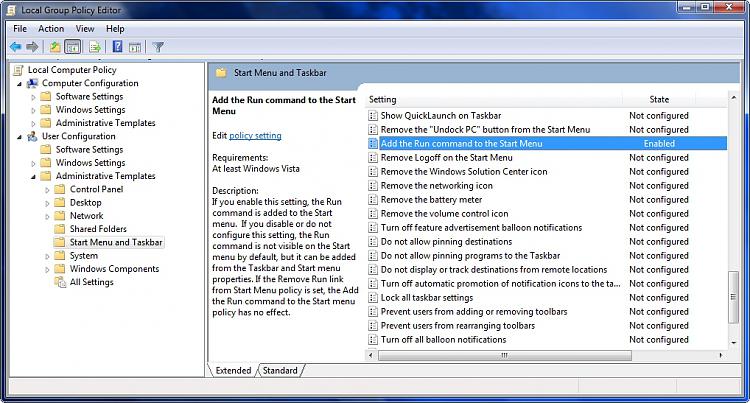
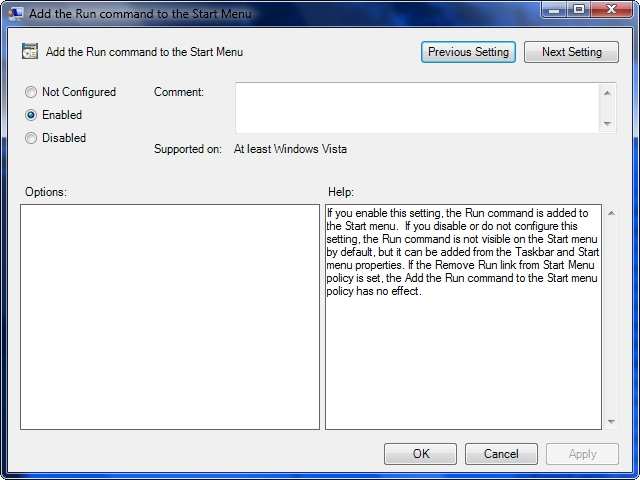
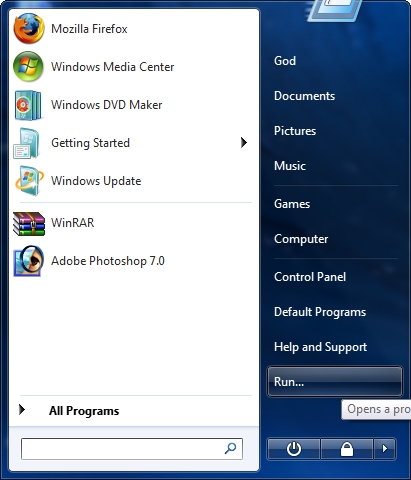

 Quote
Quote