New
#60
thank you bro for telling me
In order not to be 'dumb', a question that has me stumped. Using W7 home premium (64 bit) on a stand-alone desktop - have installed (as admin.) PDF Exchange Viewer as my default pdf reader, and in windows explorer see the file icon as per (1) in attached screenshot. However, as user, for day-to-day work, I see the 'reduced' icon as per (2). Nothing else is changed. Have rebuilt the icon cache with no effect, Nirsoft's FileTypesManager 'allows' a change of icon within his program but does not effect a change in the system, ...
Any and all advice would be most welcome. Thanks.
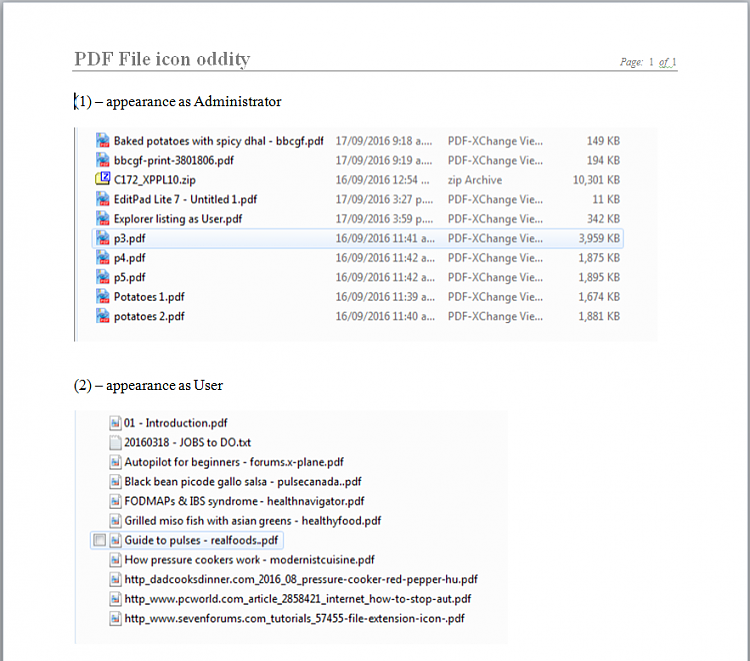
@Brink, I have a lot videos of MKV extension, and I want to change the icon with my own creations.
Referring to your tutorial in step 1 that is not found '.mkv' extension in the FileTypesMan (also in Default Programs of Windows).
How to get there, whether it should make a new icon.. but how?
Hello Jacky, :)
Do see .mkv listed in the registry under HKEY_CLASSES_ROOT?
If so, what does it have for the (Default) string value?
I have checked and there was nothing there, just have .mk and .mlc, nothing mkv between them.
Strangely, I have installed MPC-HC x64 and has set File Extensions format settings in its options.
Odd. Do you have a default program set to open these files?
By default, it would be Windows Media Player.
Yes, I set to open with MPC-HC as default.
I search for more in depth, then I found two mkv, like this:
MKV under MPC-HC:
MKV under MediaInfo:Code:[HKEY_CLASSES_ROOT\mplayerc64.mkv] @="Matroska" [HKEY_CLASSES_ROOT\mplayerc64.mkv\DefaultIcon] @="\"C:\\Program Files\\MPC-HC\\mpciconlib.dll\",20" [HKEY_CLASSES_ROOT\mplayerc64.mkv\shell] [HKEY_CLASSES_ROOT\mplayerc64.mkv\shell\open] @="" "Icon"="" [HKEY_CLASSES_ROOT\mplayerc64.mkv\shell\open\command] @="\"C:\\Program Files\\MPC-HC\\mpc-hc64.exe\" \"%1\""
That's it..Code:[HKEY_CLASSES_ROOT\SystemFileAssociations\.mkv] [HKEY_CLASSES_ROOT\SystemFileAssociations\.mkv\Shell] [HKEY_CLASSES_ROOT\SystemFileAssociations\.mkv\Shell\MediaInfo] "Icon"="\"C:\\Program Files\\MediaInfo\\MediaInfo.exe\"" [HKEY_CLASSES_ROOT\SystemFileAssociations\.mkv\Shell\MediaInfo\Command] @="\"C:\\Program Files\\MediaInfo\\MediaInfo.exe\" \"%1\""
Sorry, I'm not smart to catch what you mean. Could you tell me more detail? Actually, I intend to replace the icon like the page 1 step 2, 3 etc.. but mkv icon not show up on FileTypesMan.. how?
Note: I have downloaded a nice mkv.ico on the Internet (128x128), and plans would be replaced.
You would basically use the same steps, but in the registry location below instead to replace the part highlighted in red with the full path of your .ico file.
Code:[HKEY_CLASSES_ROOT\SystemFileAssociations\.mkv\Shell\MediaInfo] "Icon"="\"C:\\Program Files\\MediaInfo\\MediaInfo.exe\""