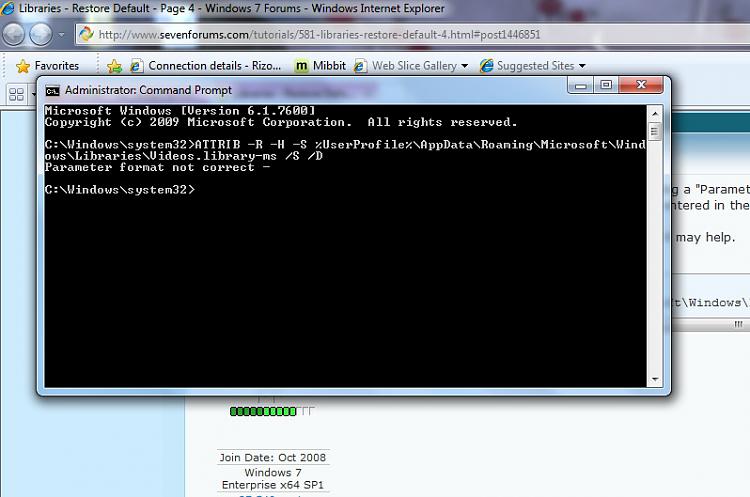New
#30
Nothing like to have some basic knowledge of DOS, I wasnt able to see my libraries music pictures docs and videos, and now they reappeared, I followed your instructions and I solved the problem. Thank you very much.
they were hidden
Last edited by Brink; 04 Jun 2011 at 19:50. Reason: merged


 Quote
Quote