New
#20
Sorry for the late reply RiSKeY.
On the bottom screenshot, do you get a UAC prompt when you click on the Change system defaults button on the bottom left?
If so, then click on the Advanced tab. In the top section to the right of Device profile , select the color profile that you created in the drop down menu, and click on Close twice. Hopefully it will stay set for you this time.
Last edited by Brink; 03 Apr 2011 at 21:57. Reason: added quote

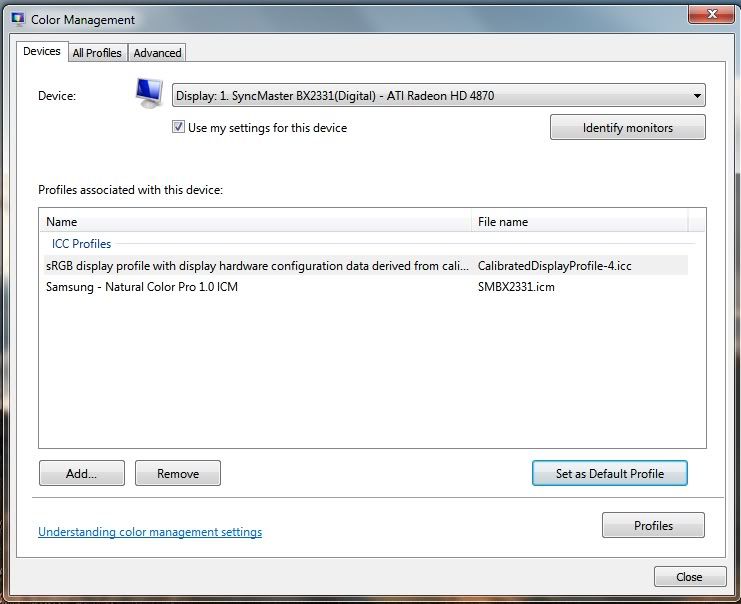
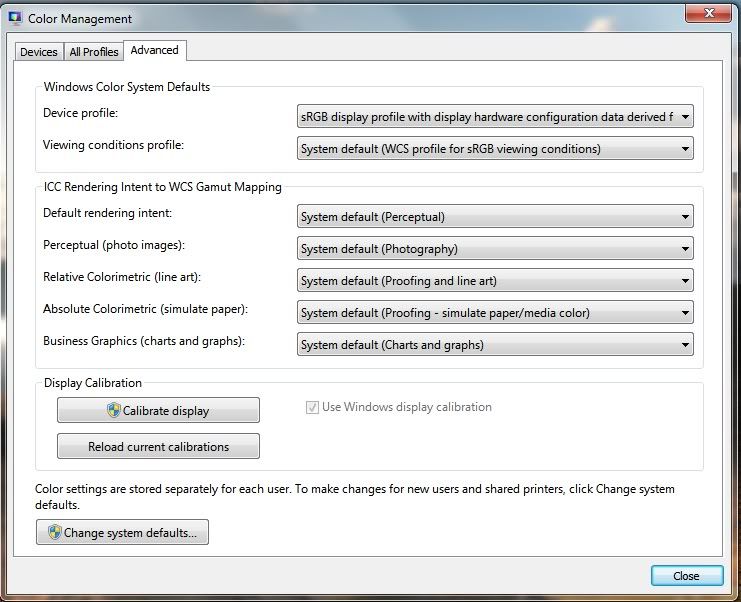

 Quote
Quote
