New
#230
Not data loss, all of my data is on a separate partition and everything "music" "documents" just point to that partition and I have the data backed up. It's more the many hours of reinstalling all of my programs and then tweaking things to the way I like them.
I wonder if I went into the registry, disabled the msachi start=3 rebooted and then went it and re-enabled it would that make any difference? or is there something I can do to the hdd drivers that would change them to AHCI mode?


 Quote
Quote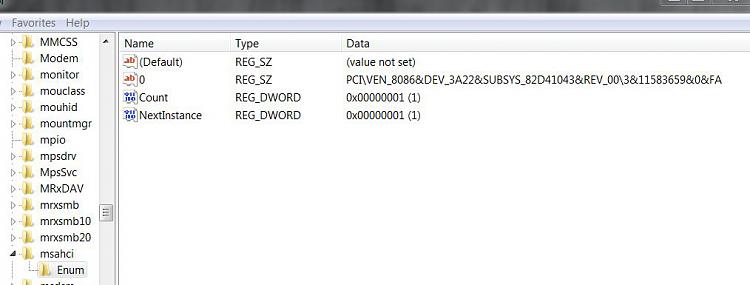

 .
.