New
#10
The folder names are all identical with the exception of creation dates. I have two optical drives but only one is writable. I'm not using alcohol 120 or such. I do have DVD 43 installed. All the folders (3) are empty.
The folder names are all identical with the exception of creation dates. I have two optical drives but only one is writable. I'm not using alcohol 120 or such. I do have DVD 43 installed. All the folders (3) are empty.
No, they are both named the same.
It is also the same for my other Administrative account. I do have 2 writeable optical drives, so I am thinking that it is one folder per drive.
Just confirmed this. I manually created a blank text file in each folder with the names T1 and T2 respectively.
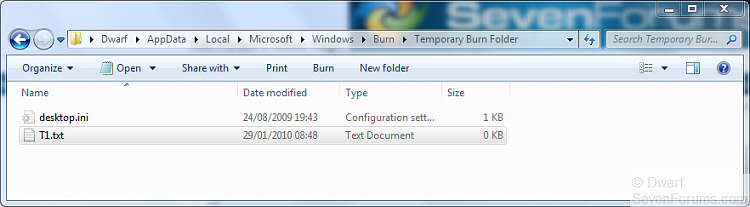
I then got the following messages about files waiting to be written.
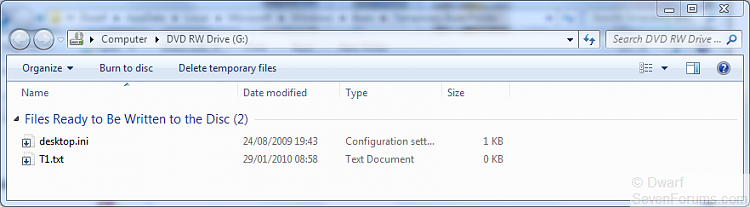

Mystery solved. I only have one CD/DVD drive, so I never noticed it before. Learn something new everyday. Thanks Dwarf. :)
This is a little better at bringing you to the right location, without people having to substitute their username in:
And plugging in one of those U3 USB drives may add another burning folder, as well as those virtual CD-Rom Emulators...Code:%userprofile%\AppData\Local\Microsoft\Windows\Burn\Temporary Burn Folder
(I have 4, with 2 physical drives, a U3 USB stick in, and a virtual CD-Rom)
Hello,
Like often also in this case: for every solution there seems to be a new problem.
Followed Brink's tutorial but it did not help me.
This is my situation:
1.
Seven months ago I tried to burn my outlook.pst file to disk.
2.
Ever since I get this message about the waiting files.
3.
My cd writer is a usb one, that I seldom attach to my netbook; only when really necessary. But if I do so and right click, there is no message about waiting files.
4.
In the appdata folder mentioned I find FOUR temp burn folders, all with the same name. Three of them empty. One of them contains outlook.pst
5.
I cannot delete outlook.pst there, get a message that it is in use by outlook - which is not true.
6.
I cannot unlock the outlook.pst file: the excellent free tool Unlocker does not work on my 64 bit netbook - and the alternative 64 bit tools Emco unlockIT and LockHunter BOTH say the file is not locked by any process. LockHunter gives the option to forceably delete it, but then comes with the message: cannot delete this file.
So?
How to get rid of the everlasting ghost forever?
Thanks
Hello WimYogya,
You could see if you may be able to boot the computer to the "System Recovery Options" screen and open a command prompt to delete this folder. Be sure to make note of the full path of this folder first to make it easier to enter in the command prompt at boot.
example command:
RD /S /Q "Full Path of Folder"
Folder - Delete from Command Prompt
Hope this helps,
Shawn
Hi Shawn,
Keeping my fingers crossed: problem SEEMS to be solved.
Must admit that I did not understand your help - but yet it was helpful: I looked for the 'system recovery option' but could not find it. Under f8-startup options I found another one (forgot the exact title) which ran in safe mode. From there I could access the path and delete the temp burn folder + content.
So: thanks, anyhow.
Wim