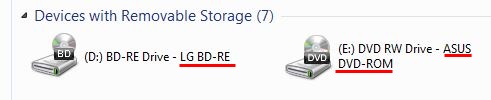New
#10
Drive - Rename
-
-
-
-
-
-
-
-
-
New #18
hI,
I tried your autorun.inf file method, but it does not capture the label . I tried also a icon of 34 pixels. The commands were only three . First line autorun with [], followed by label i choose, in the second line, and icon=choosen icon. I copied the same ico in the same place, that is usb drive and in that, when i plug out and replug, nothing happens. No change in the lable or icon.Where am i missing? Brink
-
New #19
Hello jraju, :)
Please go ahead an post the text in your autorun.ini file in a code box #.
Was your autorun.ini file and .ico file saved to the root directory of the USB, and not in a folder?
Related Discussions


 Quote
Quote