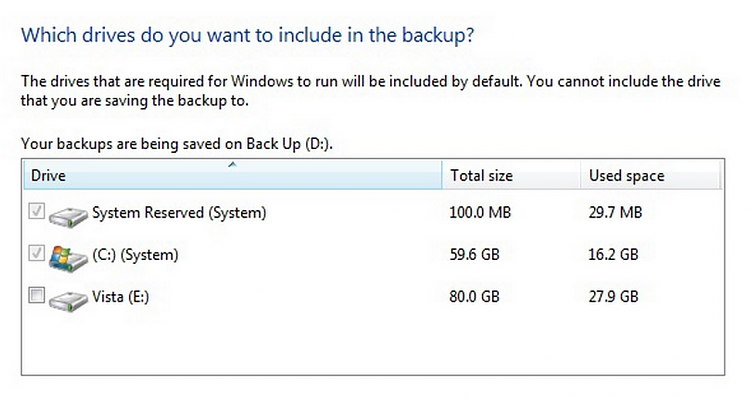New
#650
I am talking about what happens when I choose "Create Rescue Media" from the "Other Tasks" menu item, then this warning message appears. To be sure, there already is a checkmark in "Check for unsupported devices each time the rescue media loads".
Backup/Restore software is unlike all other application software. Generally when a program malfunctions, it means you cannot do the particular job you intended to use it for, but nothing more. Rarely does it impact the system as a whole and when that happens, you can roll back changes by returning to an earlier Restore Point.
But if a Restore fails, you are up the creek without a paddle. Your system is bricked and the safety measure you were counting on to save you is useless. That is why B/R software must come with an ironclad assurance of reliability and usability. A warning message that confuses or scares, because it can be interpreted to mean that the Rescue Media will not be able to perform its job because of missing drivers, is a "fail" criterion for me.


 Quote
Quote