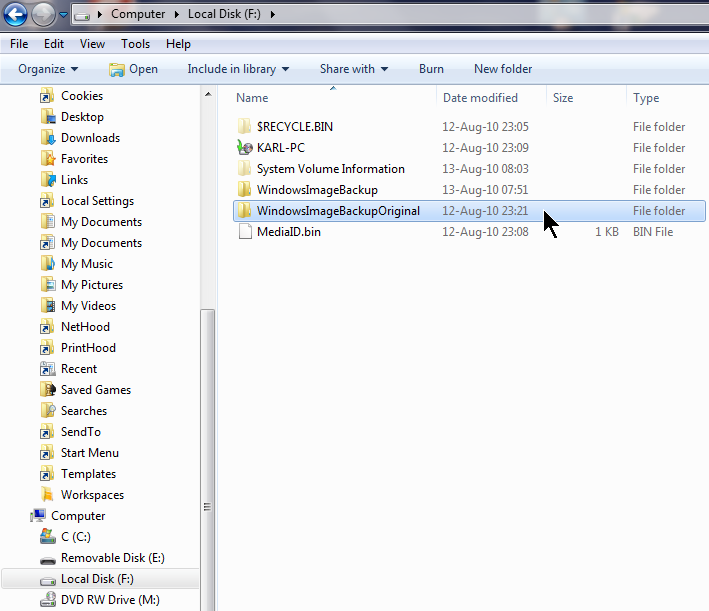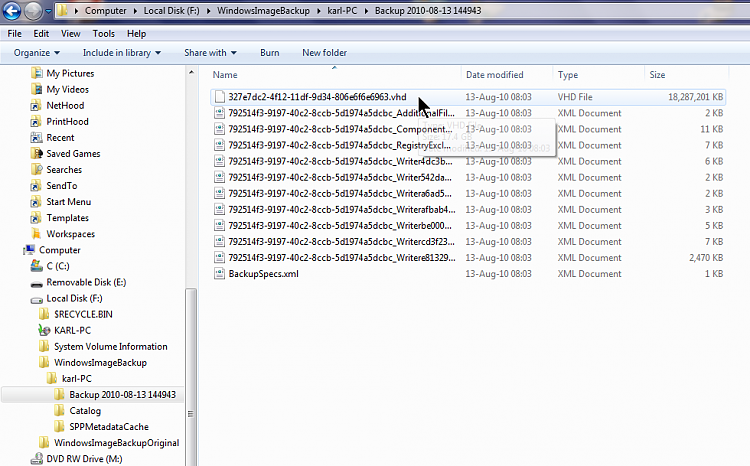New
#340
You can easily shrink the C partition and create another from the unallocated space released.
You can save a backup image on that new partition if you wish.
Then you can restore form the new partition as you did before.
[It is better to have one on a separate HD as well - just in case your internal HD fails. ]


 Quote
Quote