New
#380
You're welcome Mike.
It should, but if it doesn't, then it may just need to be initialized in Disk Management (diskmgmt.msc) before it will be able to be formated. If this happens, then sometimes it will prompt you to initialize the HDD when you open Disk Management. If not, then you can just right click on the Disk # (see boxed in red item below as example) for the HDD and see if it has a Initialize or Online option to select.
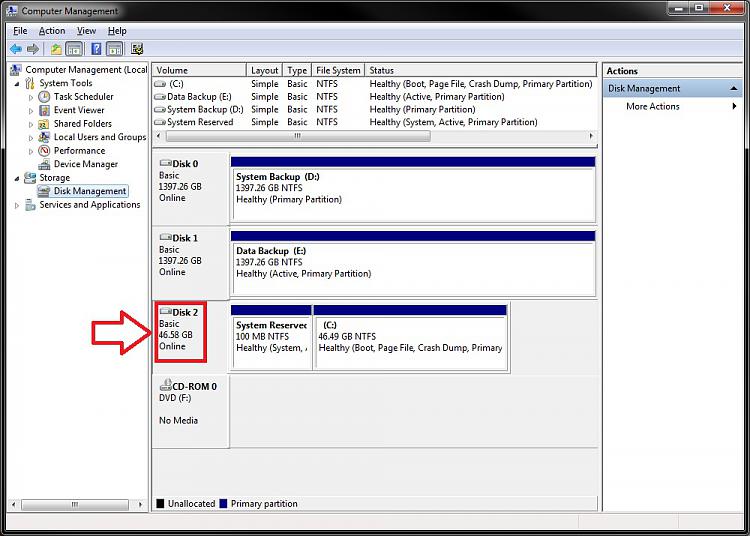


 Quote
Quote