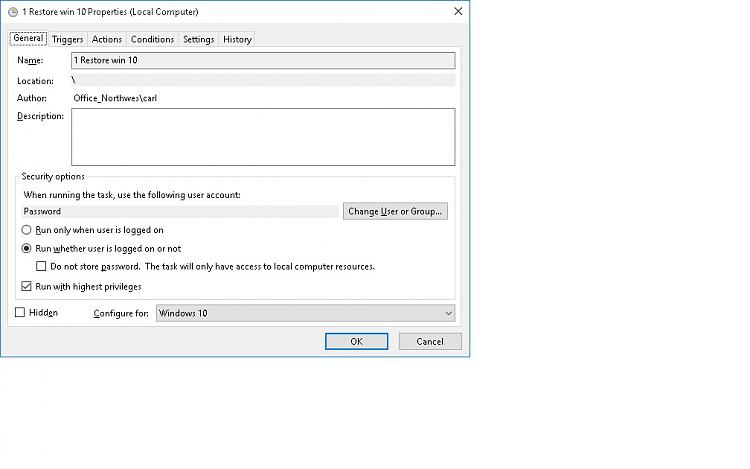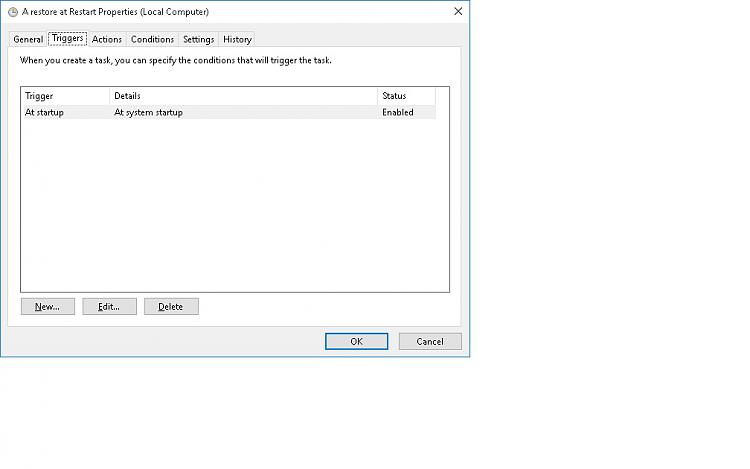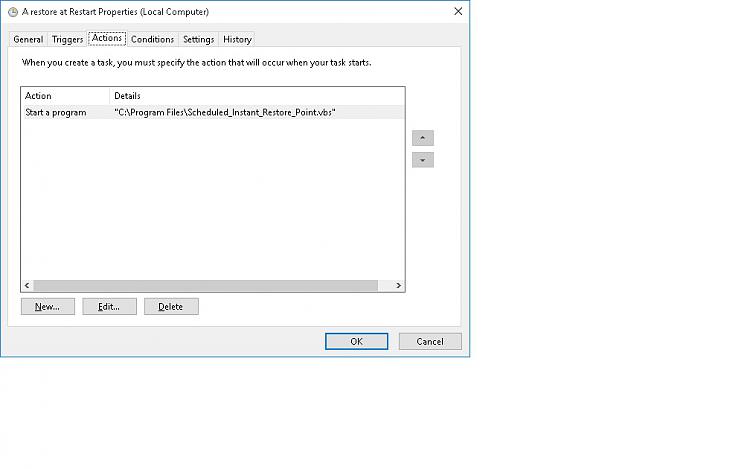New
#60
A few years later, but I hope you can help me.
When I click on the file in Explorer I get a system resore point. But when I make a task in Windows 8.1, Windows ask me what program I like to use for opening the vbs-file. I don't know what to answer.


 Quote
Quote