New
#80
A system image would include your restore points since all system drives are included in it.
I'm not sure about cloning, but if you include everything, I would think it should.
A system image would include your restore points since all system drives are included in it.
I'm not sure about cloning, but if you include everything, I would think it should.
WAIT A MINUTE!!
I would have to hunt down the thread, but I am pretty sure you stated that a WindowsImageBackup cannot include RESTORE PTS. + I confirmed that fact by actually restoring an OLD image. I believe the RESTORE PTS reside in the SYS VOL INFO directory which is essentially OFF LIMITS to everyone including 3rd party software. However, cloning sector by sector may transfer that info to another drive.
Am I correct or not?
I'm pretty sure that a system image would include them since it's a full copy of your system drives where restore points are stored as well.
A Windows Backup wouldn't, but a System Image should.
I'm on my Clone SSD at the present time.
Restore points are there.
I did a complete Clone using Macrium Reflect.
Here is just a few from my Clone restore points of the original system.
I hope this helps and I'm not getting in the way.
---------------------------Shadow Copy ID: {ad1dddeb-6543-4282-94f1-b8eb895fd334}
Original Volume: (C:)\\?\Volume{2dd66727-c18a-4b53-9036-cc4d78177701}\
Shadow Copy Volume: \\?\GLOBALROOT\Device\HarddiskVolumeShadowCopy15
Originating Machine: Jack-PC
Service Machine: Jack-PC
Provider: 'Microsoft Software Shadow Copy provider 1.0'
Type: ClientAccessibleWriters
Attributes: Persistent, Client-accessible, No auto release, Differential, Auto re
covered
Contents of shadow copy set ID: {66f9ee91-1b46-4730-8ae3-ec428a24a9f9}
Contained 1 shadow copies at creation time: 4/19/2016 10:34:15 AM
Shadow Copy ID: {e60b6e1b-5415-4c91-8c38-194c6c5cc068}
Original Volume: (E:)\\?\Volume{cc1934e0-7154-4dc2-86f4-fde6173dce8f}\
Shadow Copy Volume: \\?\GLOBALROOT\Device\HarddiskVolumeShadowCopy4
Originating Machine: Jack-PC
Service Machine: Jack-PC
Provider: 'Microsoft Software Shadow Copy provider 1.0'
Type: ClientAccessibleWriters
Attributes: Persistent, Client-accessible, No auto release, Differential, Auto re
covered
Contents of shadow copy set ID: {931f4e01-19ae-454a-a5f1-a78a790d650f}
Contained 2 shadow copies at creation time: 4/21/2016 10:05:01 AM
Shadow Copy ID: {43ba2eb3-c810-4c9f-8e8c-5b515afdd7e5}
Original Volume: (E:)\\?\Volume{cc1934e0-7154-4dc2-86f4-fde6173dce8f}\
Shadow Copy Volume: \\?\GLOBALROOT\Device\HarddiskVolumeShadowCopy5
Originating Machine: Jack-PC
Service Machine: Jack-PC
Provider: 'Microsoft Software Shadow Copy provider 1.0'
Type: ClientAccessibleWriters
Attributes: Persistent, Client-accessible, No auto release, Differential, Auto re
covered
Shadow Copy ID: {63a507a0-9348-4a3a-b99c-30f5975ba2a7}
Original Volume: (C:)\\?\Volume{2dd66727-c18a-4b53-9036-cc4d78177701}\
Shadow Copy Volume: \\?\GLOBALROOT\Device\HarddiskVolumeShadowCopy16
Originating Machine: Jack-PC
Service Machine: Jack-PC
Provider: 'Microsoft Software Shadow Copy provider 1.0'
Type: ClientAccessibleWriters
Attributes: Persistent, Client-accessible, No auto release, Differential, Auto re
covered
Contents of shadow copy set ID: {83c5a22d-280a-4c12-9622-44d8a86c8dd8}
Contained 2 shadow copies at creation time: 4/22/2016 2:11:28 PM
Shadow Copy ID: {a1d99a06-9a85-483b-8e8e-0cd6818ed461}
Original Volume: (E:)\\?\Volume{cc1934e0-7154-4dc2-86f4-fde6173dce8f}\
Shadow Copy Volume: \\?\GLOBALROOT\Device\HarddiskVolumeShadowCopy6
Originating Machine: Jack-PC
Service Machine: Jack-PC
Provider: 'Microsoft Software Shadow Copy provider 1.0'
Type: ClientAccessibleWriters
Attributes: Persistent, Client-accessible, No auto release, Differential, Auto re
covered
Shadow Copy ID: {cf5e1a73-cec2-4205-9079-f73d457d50a9}
Original Volume: (C:)\\?\Volume{2dd66727-c18a-4b53-9036-cc4d78177701
As you can see I'm booted into my Clone.
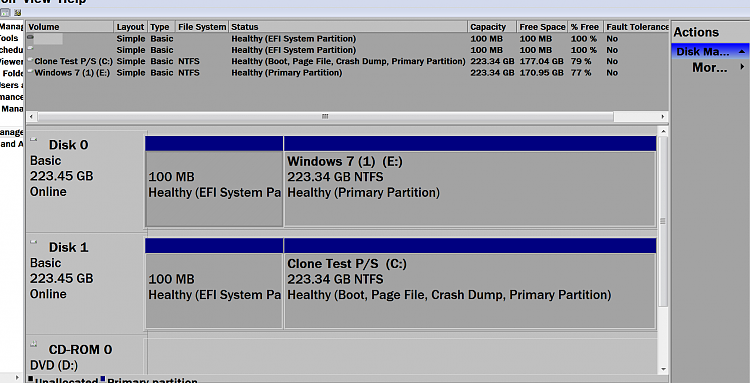
Layback & Shawn,
Now I am pretty confused.
LayBack: Did you check SYS RESTORE dialog box & actually see the RESTORE PTS? When I did my clone the SYS RESTORE utility indicated that SYS RESTORE was not turned on. So how did you do your clone? I am missing something? I did use MACRIUM & did sector by sector.
Shawn: I'll root around for the thread, but I explicitly remember that restoring an image from WindowsImageBackup will not reproduce RESTORE PTS. It will create a NEW one, but the old points are GONE.
Basically, if you include all of the system drive in a clone or System Image, then it'll include the restore points.
betaupsilon
All I did to get restore points to work in my Clone was to turn on Restore and reboot.
Then I downloaded and used the Fixit from Microsoft at this site while booted in my Clone. Rebooted into Clone again.
Then tested my Restore Points in the Clone to a early date and it worked.
Updated what was needed and I'm back in business on my Clone.
https://support.microsoft.com/en-us/kb/982736
For what ever reason when I use Macrium to clone the Restore Point are there you just can't use them. The above fixed that problem.
Hope this helps!
Maybe it's stated here but I can't find it: why would not the Task Scheduler method simply use the "At startup" trigger instead of Daily? The title here is Create at System Startup but instead Method Two is for Create Daily.
I'm think that vs Method 1, the Task Scheduler method, if using At startup as a trigger, would create the RP earlier in the boot process...?
maxseven
What I have found on my system is their is not a problem of creating Restore Points while booted into a Clone. The Restore point were there. The Restore points from cloning and the ones I added where there.
The problem I had was I could not use the Restore Points with out doing what I explained in my post #86. I kept getting error 0x80070057. Now my Restore Points when booted in my Clone work just like when I'm booted into the original install.
I don't know if others will have the same problem I had.
Hi Shawn,
I found your reply to me in:
System Restore - Enable or Disable
So is it possible to preserve previous RESTORE PTS using the WindowsImageBackup utility? If so then what services or settings do I need to be sure are ACTIVE?
I will try LayBack BEAR's approach on cloning, but if this can be done in WindowsImageBackup I would like to try that.
THANX
Last edited by betaupsilon; 20 May 2016 at 15:33.