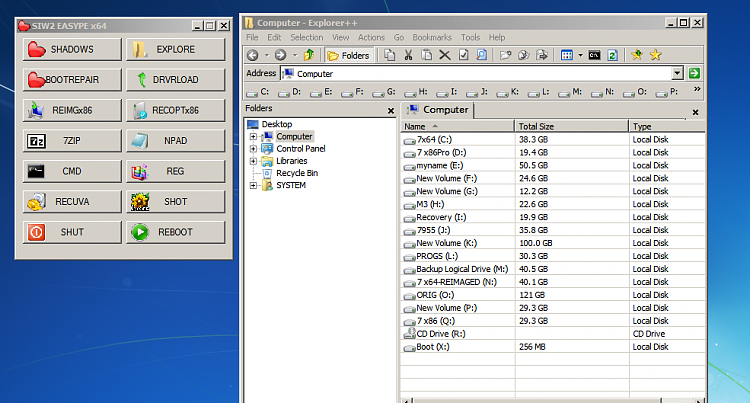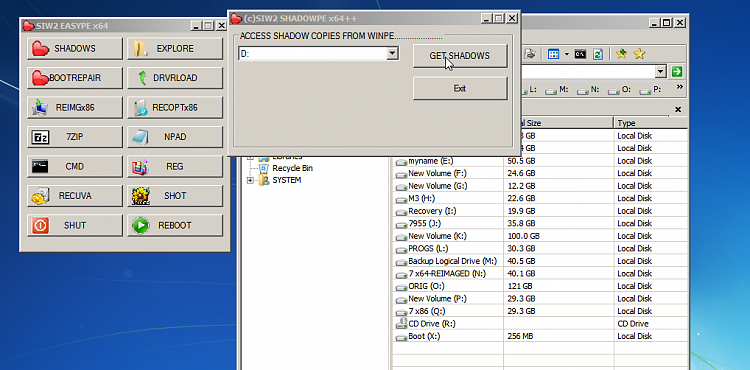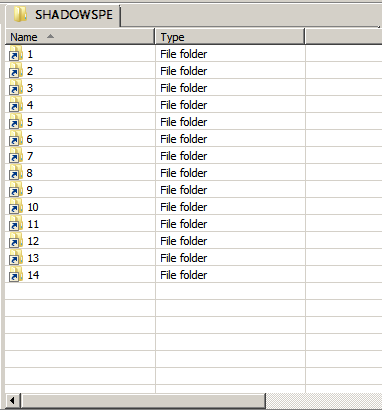New
#250
Hi.
I unzipped, rt clicked on RunMeAsAdmin.cmd and selected Run as Administrator.
New window opened up with msg "Setting up....." but nothing happens after that.
I noticed the window shows "C:\Windows\System32\cmd.exe".
My environment is 64 bit - that make a difference?



 Quote
Quote