Show Window Contents or Outline While Dragging in Vista, Windows 7, and Windows 8
InformationThis tutorial will show you how to show window contents while dragging or show only window outline while dragging in Vista, Windows 7, and Windows 8.
EXAMPLE: Show window outline while dragging
OPTION ONEThrough Visual Effects Settings
NOTE: In Windows 8.1, you must be signed in as an administrator to be able to do this option.
1. Open the Visual Effects settings in Vista/Windows 7 or Windows 8/8.1.
2. To Show Window Contents While Dragging
3. To Show Window Outline While Dragging
A) Uncheck the Show window contents while dragging box, and click on OK. (see screenshot above)
OPTION TWOUsing a REG File Download
1. To Show Window Contents While Dragging
A) Click/tap on the download button below to download the file below.2. To Show Window Outline While Dragging
Show_window_contents_while_dragging.regB) Go to step 3.
A) Click on the download button below to download the file below.3. Save the .reg file to your Desktop.
Show_window_outline_while_dragging.reg
4. Double click/tap on the downloaded .reg file to merge it.
5. If prompted, click/tap on Run, Yes (UAC), Yes, and OK to approve merging the .reg file.
6. Log off and log on, or restart the computer to apply the changes.
7. When finished, you can delete the downloaded .reg file if you like.
OPTION THREEManually in Registry Editor
1. Press the Windows + R keys to open the Run dialog, type regedit, and press Enter.That's it,
2. If prompted by UAC, click/tap on Yes to allow.
3. In regedit, navigate to the location below. (see screenshot below)
HKEY_CURRENT_USER\Control Panel\Desktop4. In the right pane, double click/tap on DragFullWindows to modify it. (see screenshot above)
5. To Show Window Contents While Dragging
6. To Show Window Outline While Dragging
A) Type in 0 (zero), and click/tap on OK. (see screenshot above)7. Close regedit.
8. Log off and log on, or restart the computer to apply the changes.
Shawn
Show Window Contents or Outline While Dragging
-
New #1
Thanks for that, I wasn't even sure what the problem was tell i saw this post.
-
-
New #3
Hello,
please, does this registry value apply for all programs and all windows?
Thanks,
~tEh'Pār4d0x
-
-
New #5
Hi, thanks for such a quick answer! I don't intend to bother you or in any way hijack this topic, so I will simply link here: https://www.sevenforums.com/customiza...w-outline.html
I mean, I enabled content, it's showing, it's even working for this Xfire messenger window, but when I try to resize the Xfire chat-window, there it appears. It wasn't there a week ago, my PC once suddenly crashed and this started happening.
I tried to reinstall, but nothing helped. Xfire support claims, it is most likely some OS related error.
Weird..
Thanks anyway,
~tEh'Pār4d0x
-
New #6
This seems more like some sort of issue with Xfire instead IMO since it is only happening with this program for you. I would suggest to keep contacting Xfire support to see if they may come out with a patch for it. If they wish to pass the buck and not help, then I would recommend that you pass the buck as well to another software company that cares about their product and customers.
-
New #7
hi guys!. i am using windows 8 single for 64bit. I have the same problem. although I could do all solution ways, but problem is keeping on. please help me (
(
-
New #8
Hello Brifing, and welcome to Seven Forums.
Please describe the problem you are having, and we'll see if we may be able to help. :)
-
New #9
hi brink! I have this problem:) I explain that my computer has windows 8 single 64 bit. Despite show window content ticks, it moves like untick. so I tried these ways in here, but problem is not solving. how can I solve this problem? if i do untick after tick, it apply setting. However, i resart my computer (close-open,log off-on), it occurs again this problem.
meanwhile, I am from Turkey, I apologize from some language mistakes :))

Show Window Contents or Outline While Dragging
Show Window Contents or Outline While Dragging in Vista, Windows 7, and Windows 8Published by Brink
Related Discussions


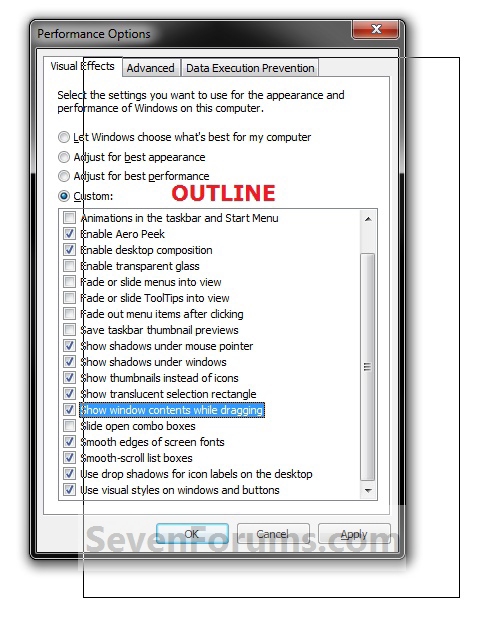
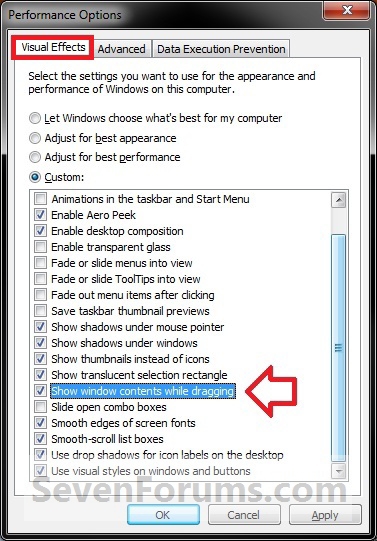



 Quote
Quote