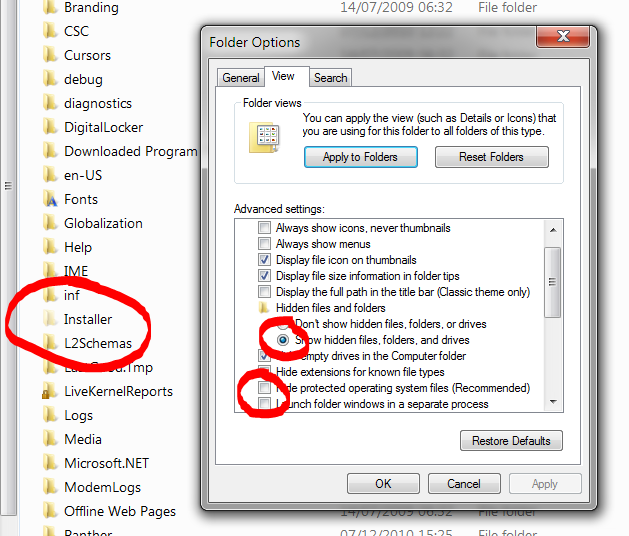New
#70
Good stuff in that guide, thanks.
I'm looking for input on a tweak I've read about. Instructions are:
Create a new folder on HDD
Navigate to SDD C:\windows\system3winevt\logs and highlight all logs and drag them to newly created folder on HDD
Enter Event Viewer, go to properties on all Windows and Application and Event logs and update path to the new folder on the HDD.
Does this seem like something worthwhile to you? It seems similar in purpose to your instructions on disabling event logs through Performance Monitor.


 Quote
Quote