New
#150
If can find the F6 drivers on Asus OK.
or use
F6 Intel Sata Controller
If can find the F6 drivers on Asus OK.
or use
F6 Intel Sata Controller
I got it now, with the correct drivers from the ASUS website :) thx for your help
I got same problem as Reygok with message showing that Windows XP installation failed. Tried several drivers found online, none works. See most people don't have Dell computers any more. Checked Dell drivers page, no drivers seem to be for XP. Would appreciate if you can point me to the right direction on where to get them.
Dell Inspiron 560
Hardrive: 500GB Serial ATA Hard Drive (7200RPM) w/DataBurst Cache™
Processor: Intel® Celeron® 450
Thank you!
First check for all the Win XP drivers for your hardware.Check with your tag No:
Dell Inspiron 560 drivers for Win XP:
XP Drivers for Inspiron 560 - Microsoft OS Forum - Software & Operating Systems - Dell Community
If your Win XP CD, does not support your Sata Controller, you will need to load drivers to uses at F6.
Load Sata Controller drivers with a floppy disk is the best way.
SATA Drivers - Load in Windows XP Setup on Dual Boot
OR
SATA Drivers - Slipstream into Windows XP CD
Your Dell Inspiron 560 has a Intel Sata Controller.
You can download your F6 Sata Controller drivers from here:
http://downloadcenter.intel.com/Deta...onal*&lang=eng
Do I need both Version V1.2.2.0 & Version 3.3.1540.92/1.2.1.29 to slipstream the SATA drivers? Or just the Version V1.2.2.0 of the SATA drivers. Thank's
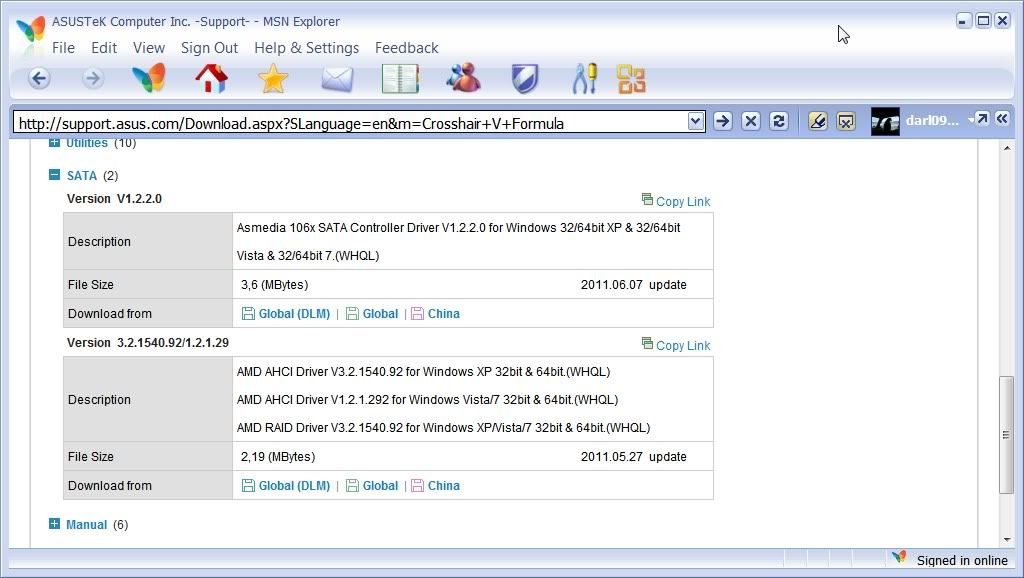
Make sure you read the Readme Text Doc, to find the F6 drivers.
As your MOBO has uEFI BIOS, I personally would use
Windows XP Mode - Install and Setup
Thank you for your reply.
I do have XP mode setup already... but it doesn't support 3D for gaming. One of the main reasons I am setting up a dual boot. But will go back and reread all of the install/re me instructions before going ahead with the install.
Again Thank's for your help in this matter.
Ray, I've been trying to do this on my Getac B300 for two days now, following your instructions to the letter, and I seem to have been slip-streaming the wrong drivers or something. I keep getting the message "XP could not find the iastor.sys file" message, even though I made sure to include it in the slip-streaming process. I downloaded the chipset driver zip file from Getac, but it doesn't seem to contain the iaahci and the iastor.sys files. What am I doing wrong? Please help me out here.
Hi sjanzeir
As the Getac B300 Fully Rugged Notebook comes with Windows 7 Professional, have you tried the FREE XP Mode?
Windows XP Mode - Install and Setup
First check for all the Win XP drivers for your hardware on the manufacturer's web site.
If your Win XP CD, does not support your Sata Controller, you will need to load drivers to uses at F6.
Load Sata Controller drivers with a floppy disk is the best way.
SATA Drivers - Load in Windows XP Setup on Dual Boot
OR
SATA Drivers - Slipstream into Windows XP CD
Unzipped download from Getac.
Using Intel Sata Controller Drivers: