New
#1410
Imaging with free Macrium
-
-
New #1411
If it takes 20 to 40 minutes to make an image or restore from one, I can't help but wonder what is being imaged (unless you are also imaging a large number of large games). Imaging is the best way to backup System files (OS and programs) but, if you are also imaging data, that is slow, inefficient, and the image files will take up too much room. I can image and verify the 52GB on my boot drive (SSD) in a tad over 11 minutes. It would take me three hours to image my data. A folder/file syncing program is much faster, more efficient, and takes up no more room than the original data plus the backup it creates can be used as is if necessary.
-
-
New #1413
Ok, I get it. I save my images to a folder on my main data drive in my computer; 'tis much faster that way and I can easily access them from there when I need to restore one. They get backed up when I backup the main data drive, using a folder/file syncing program, onto a HDD plugged into an internal dock connected to a SATA III port. I only keep the first image I made when I first set up the computer and the last eight weeks of images (two things nice about the paid version is I don't have to use external rescue media to restore an image unless the boot drive completely dies and the program manages the number of images stored on my main data drive for me).
-
-
New #1415
I like the auto verify feature they added to the free version.
I just created an image with auto verify - nice!
Does anyone know how the Boot Menu option works ?
Does it add a folder to the Active partition, create a new partition, ... ???
I have a triple boot PC with the 3 OS's on a single SSD, no System Reserved partition ...
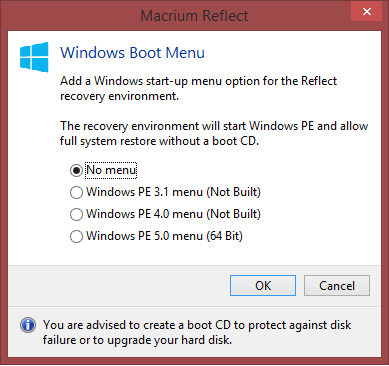
-
New #1416
It just creates a link in the Windows boot menu to something on the local disc. There is no separate partition.
-
New #1417
-
New #1418
Auto verify is a feature I love and use in my V5 paid version.
I really don't understand exactly how the Boot Menu version works other than it works well for me in V5. When I boot up, I get the screen between the UEFI BIOS splash screen that lets me select Safe Start, etc. and, up toward the top of the screen, there are two lines that lets me choose between going on into Win 7 or into MR's Windows PE with Win 7 being the default selection. If I'm asleep at the switch (which I usually am), the computer will select the default and continue booting after a few seconds. I do not see an additional partition for auto verify. I have no idea how that would work with a triple boot system.
-
New #1419
Yea, I want to play with the Boot Menu option.
I might create a System Reserved partition first, and move the boot code to there...
Right now the boot code is in the Win 8.1 partition, and W7-64 is the default OS.
Related Discussions


 Quote
Quote