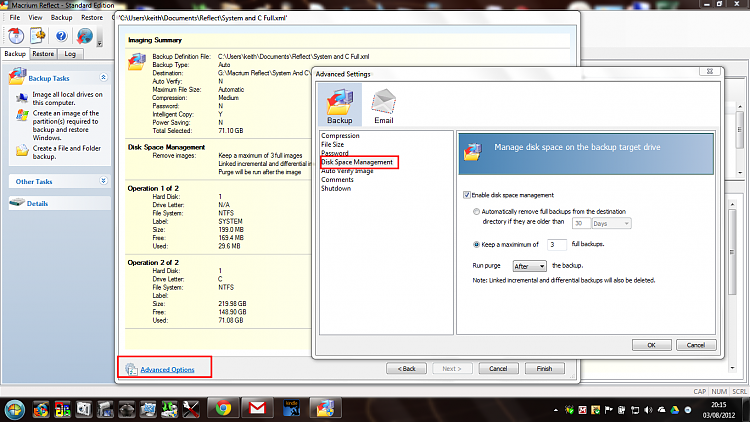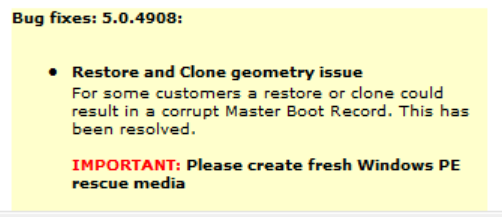New
#480
Thanks Keith. That sounds promising. Good to know that a prior resizing of the partition to image is no more required.
I wonder why they are showing "Disk space management" only for their paid versions. http://www.macrium.com/reflectfree.aspx


 Quote
Quote