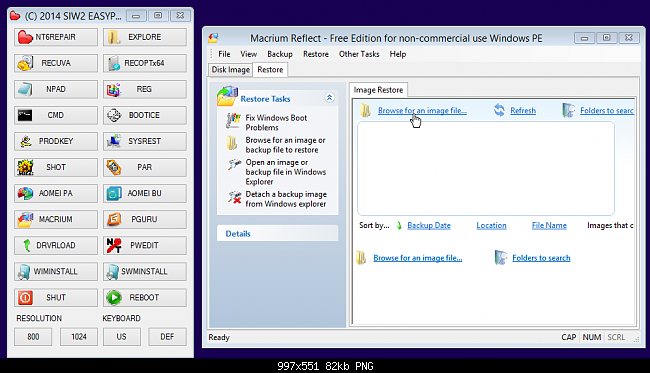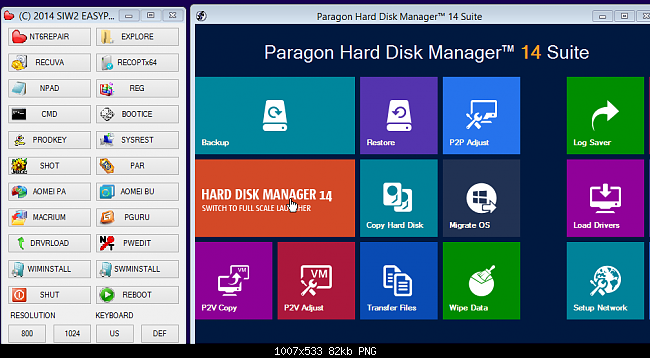New
#810
I don't really remember when they changed the WinPE. But a very old version may not work when the image is done with a very recent version. It is always prudent to keep the imaging program and the WinPE halfway in sync. But if you have several computers, you can always make a new WinPE when in need.


 Quote
Quote