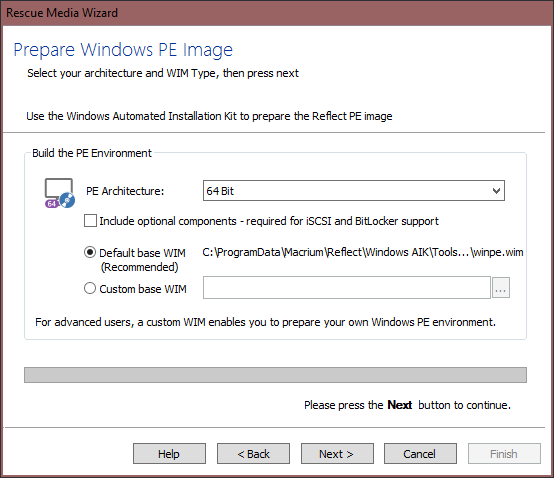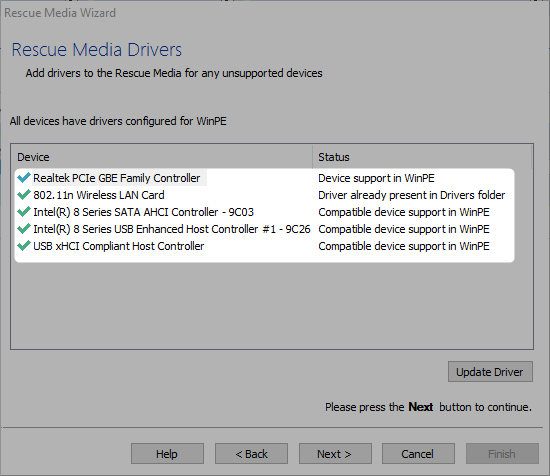New
#1520
thank you DavidE and kado897 for the help!
i can't get into "Burn Rescue Media" screen because im stuck in the "Prepare Windows PE Image" screen,
i checked the ReflectDL.exe and ReflectDLFull.exe and they are the same,i used WinMerge to check.
i don't have a 500mb file, could it be the downloaded pe5x64.zip? i selected the PE 5 rescue components only, and got a 188mb zip file, i test the zip file using 7zip and it does not show any error, so i assume its fine.
will download it again and see. will report back soon.
UPDATE:
something is not right, i was downloading a 460mb size pe5x64 component, but end up with a 188mb zip file, just like before. is this right?
extracted it and got a 208mb size folder, its missing 200mb+ that i downloaded.
also, is there a http url of the pe5x64.zip component? i like to download it using FreeDownloadManager or wget.
Thank you again guys!
Last edited by studiostarstuff; 22 Sep 2015 at 00:25.


 Quote
Quote