Change Windows 7 to Look and Function like Windows XP
InformationWhile many of Windows 7's features are considering to be amazing and not to be missed, many people, including myself don't enjoy the new styles and wish to return to the styles of earlier times. Now, most Windows 7 users are going to urge you time and time again to stick with the Windows 7 style and attempt to convert with the masses. If you'd like to do that it's your prerogative, however, you shouldn't stick with Windows 7 just because everyone else is. If you want a different style, then get one!
To Convert to a Plain Classic Windows Style
(Available in every Version of Windows since 95)
Example:
Note:
Not only will this change your theme and styles back to Windows XP, but it will also:
Decrease the requirements on your GPU (Aero disabled)
Reinstate the traditional Quick Launch toolbar
Reinstate the traditional Start Menu
Now, on with the conversion process:
- Turning off Aero and all visual effects:
- Start > Right Click Computer > Advanced System Settings > Settings > Performance (Settings Button) > Adjust for best performance
- Not only will that turn off Aero, but it should also turn off the new taskbar.
- Changing the theme to Windows Classic:
- Start > Control Panel > Appearance & Personalization > Personalization > Windows Classic in "Basic & High Contrast Themes"
- Fixing the taskbar items:
- Right Click Taskbar > Properties > Change the drop down to never combine.
- Replacing the quick launch toolbar:
- Right Click Taskbar > Toolbars > New Toolbar > Enter this in Folder Name:
%userprofile%\AppData\Roaming\Microsoft\Internet Explorer\Quick Launch- Now you can drag and drop things into your quick launch like you could in XP.
- Changing the start menu back to XP style:
- Download CSMenu & StartKiller
- Install & Index CSMenu then Log Off & Back On
- Start Menu > Right Click on “Show CSMenu” shortcut > “Pin to Taskbar”.
- You should now see two start menu buttons (CSMenu is a bit smaller).
- If you wish to keep both buttons, skip to the next Windows XP conversion. Otherwise:
- Run the StartKiller.exe file, will auto-start after install.
- Now only CSMenu is there.
- To be certain StartKiller runs every time you run Windows: Right Click > Properties > Load on system start-up
- Showing Icons on the desktop
- To show icons on the desktop, simply right click on the item you wish to show and click show on desktop. If that option isn't there, you can also use the send to > create shortcut on desktop option.
To Convert to Windows XP's Style
- Replacing the file menu & full location in Explorer:
- Organize > Layout > Menu Bar
- Organize > Folder & Search Options > View Tab > Display the full path in the title bar (Classic Only)
- Save Settings: Organize > Folder & Search Options > View Tab > Apply to Folders
Example:
Download and Install this Theme using the related tutorials below.
TipIf you have anymore tips, please pm them to me and I will add them to the list
Convert to Windows XP Style
-
New #1
Will this also give us the folder preview image like xp?
-
New #2
This is exactly right on target man!!Now, most Windows 7 users are going to urge you time and time again to stick with the Windows 7 style and attempt to convert with the masses. If you'd like to do that it's your prerogative, however, you shouldn't stick with Windows 7 just because everyone else is. If you want a different style, then get one!
You Rock
-
New #3
Thank you Thank you Thank you Thank you for this thread. I was tearing my hair out until I made some of the changes you put here. Gotta have my two toolbars top and bottom, quick launch and desktop (no visible icons on the desktop itself), or I can't function; and I had 3 Win7 machines to set up! Was going stark raving mad! Thank you Thank you Thank you Thank you for giving me back my sanity!
-
New #4
How about reverting to old style MMC?
Rename HKEY_LOCAL_MACHINE\SOFTWARE\Microsoft\MMC\UseNewUI key to UseNewUI.ORG
Also to disable the task pane on every snapin run the mmc_SuppressActionPane.cmd script.
You can find it here on my page. https://sites.google.com/site/tweakr...ndows-tweaking
Cheers
-
New #5
Changing the start menu back to XP style:
- Download CSMenu & StartKiller
- Install & Index CSMenu then Log Off & Back On
Yeck! 20 bucks for a utility?
I'm currently scanning MajorGeeks.com - Download Freeware and Shareware Computer Utilities. for freeware alternative or will go with this advice:
WindowsXP style startmenu in windows7 - MajorGeeks Support Forums
Re: WindowsXP style startmenu in windows7
this might not be what you mean but after you click start and "all programs" comes up, right click that and in properties, start menu, there is an option to display and store recently opened programs. It works for me.Last edited by Lone Browncoat; 17 Mar 2013 at 17:27.
-
New #6
Not so grey matter...
you say:-
- Replacing the quick launch toolbar:
- Right Click Taskbar > Toolbars > New Toolbar > Enter this in Folder Name:
%userprofile%\AppData\Roaming\Microsoft\Internet Explorer\Quick Launch - Now you can drag and drop things into your quick launch like you could in XP.
when I do this the folder I am about to paste that into is on my E drive in a folder for the clasic shell download. - Right Click Taskbar > Toolbars > New Toolbar > Enter this in Folder Name:
Obviously that is wrong, but the fact remains its not heading to a system folder, just where should that folder be saved to ?
DBenz
- Replacing the quick launch toolbar:
-
New #7
Can I download and use"Windows XP "Royale Blue" Theme for Windows 7?
-
New #8
Many Tanks
I am indebted to you. I spent hows browsing the web to discover how to do this and found a lot of convoluted and risky ways to do this but finally you showed the right way. Aero is an artists impression of a UI and if all I wanted to do was stare at a pretty picture it would be OK, but I actually spend up to 18 hours a day working on my computer and the aero I/F was causing considerable eye strain. Now I work again with out that. Why can't they simply have a button called "work mode" or if they wanted to be really adventurous they could have called it "Windows Classic Mode". Forcing people to suffer eye strain is not a good way to gain customers. Many people don't realise this but IBM and MS spent a lot of money researching windows type UI design for optimal user comfort back in the Windows 1 days, it's no coincidence that IBM's early windows OS and windows 3.1 look almost identical. Then they modernised it with Win95 & WinNT but retained the ergonomics. Finally they all had a lobotomy and came up with XP but left the escape button in there (Windows Classic Mode). Then some lobotomised manager/systems architect decided customers should like their user experience and scrapped both good UI design and the escape button. UI does after all stand for USER interface, not watchers IF

Convert to Windows XP Style
Change Windows 7 to Look and Function like Windows XP againPublished by not so gray matter
Related Discussions



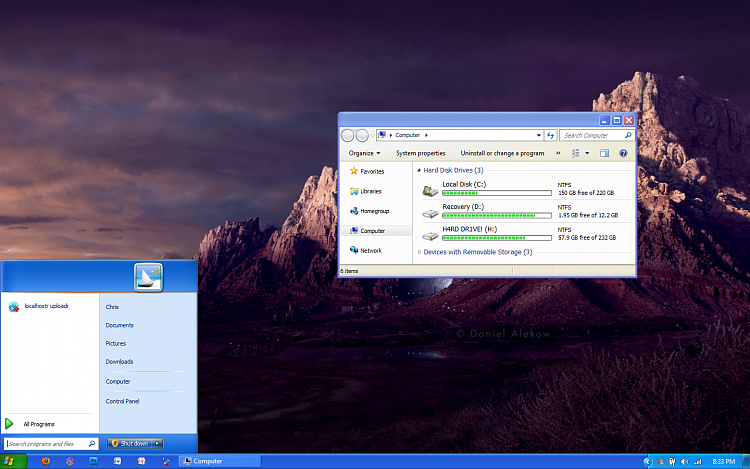

 Quote
Quote