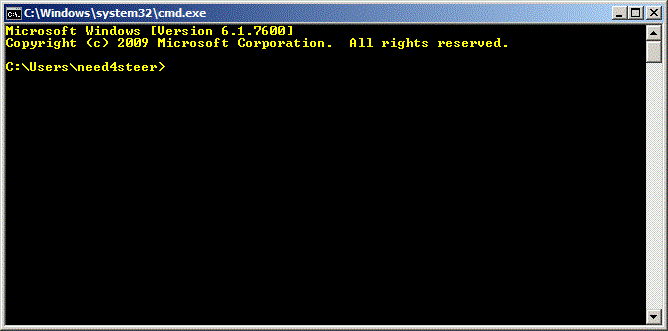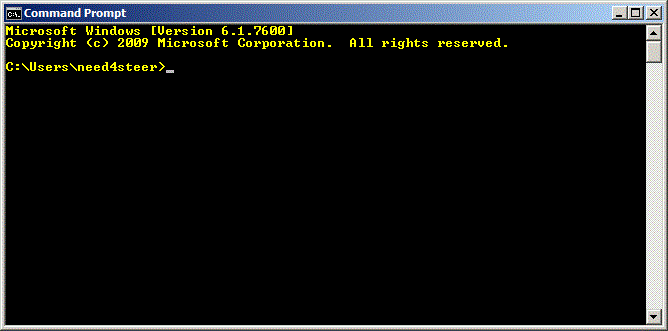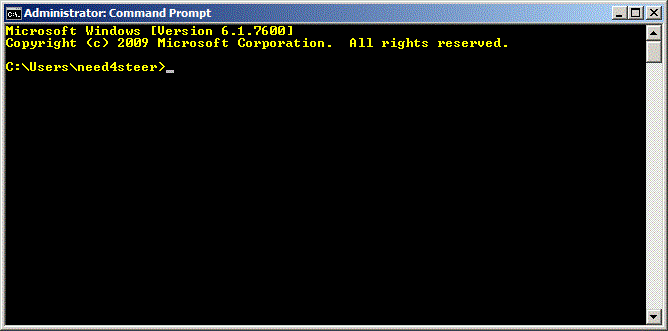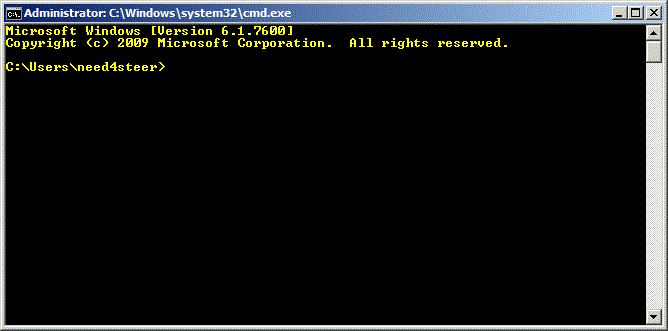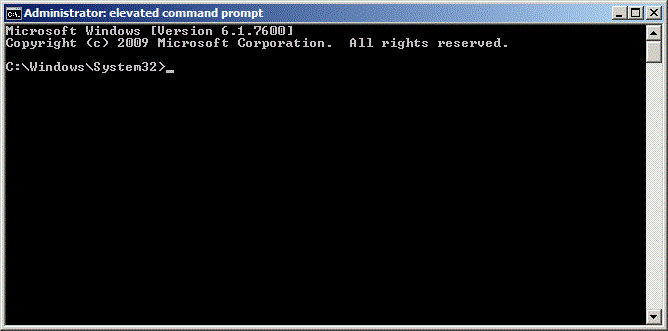New
#10
Thanks a lot for another great tutorial.
I have 1 questions and 1 tip:
1) About the symptom of the elevated commnad prompt you wrote:
EXAMPLE: Elevated Command Prompt
NOTE: Notice how the elevated command prompt opens to C:\Windows\System32 and not C:\Users\(user name) as the default command prompt without administrator rights.
Well when I open mines it shows like this:
If I try one of the methods you mentioned I get the same command promp.
Please note the title: "Administrator:C:\Windows\system32\cmd.exe"
I'm guessing it's another symptom that the command prompt it elevated.
BTW my account has administrator privilege.
2) Another method to make the command prompt elevated, as you mentioned at Elevated Command Prompt Shortcut is to modify it's shortcut:
right click on it --> properties --> shortcut tab --> advanced --> mark "Run as administrator".
And once again, thanks a lot for this great tutorial.
EDIT
Please read post #19 on this topic at https://www.sevenforums.com/1039804-post19.html for further information.
Last edited by need4steer; 27 Oct 2010 at 14:14. Reason: added link


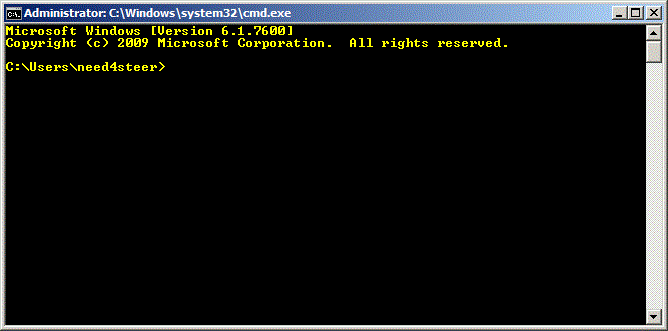


 Quote
Quote