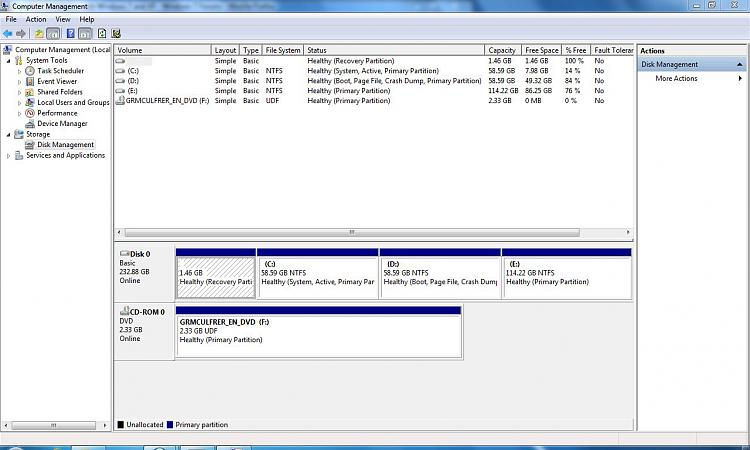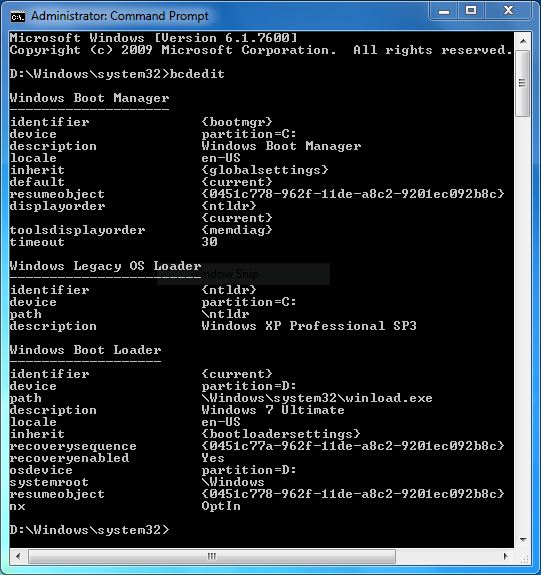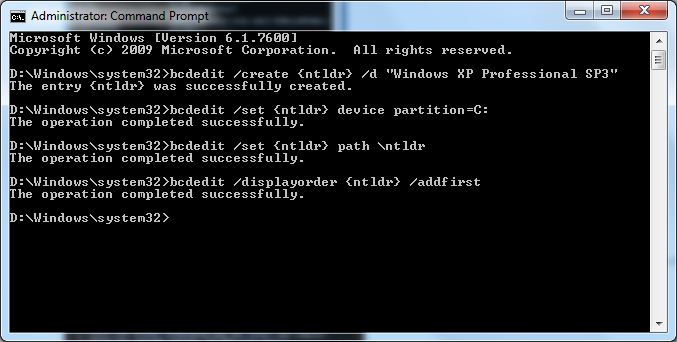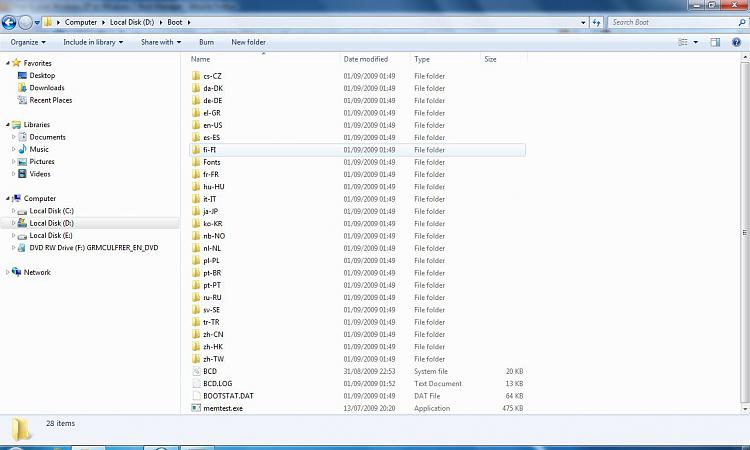New
#120
There may be some potential problems with installing sw:
Say, in XP,
you install something with a Batch/Command file that references the Ext drive, which is H:
If the sw is executable under w7, it won't work right (missing files),
because now the Ext drive is G:
The reverse situation (install under w7, run from XP) would produce the same kind of results,
due to the "drive renaming".
There could be undesirable results here, if w7 "writes" to E: Virtual drive, and
the same pgm executed under XP, writes to E:, which is now E: for Windows XP SP3 x86....
Just gotta 'keep an eye out'...
(The old: "Hey, where did it go?", or: "It never did that before!!!")


 Quote
Quote