New
#1500
Dual Boot Installation with Windows 7 and XP
-
-
New #1501
-
New #1502
Hi everyone
I hope someone can help. Ive got Windows 7 on my C Drive and want to install XP on my formatted S drive. I have a copy of Windows XP, however when i try to install XP the S drive is not shown on the list. Also do i need SATA drivers installed on this HDD to be able to run XP?
I'm only 13 and im only just beginning to learn about computers so im sorry if these are dumb questions!
-
New #1503
Hello Dominic, and welcome to Seven Forums.
What type of HDD is your S: drive, and how do you have it formatted?
If it's external and not connected via eSATA, then you will not be able to install to it.
The SATA drivers will have to be slipstreamed with the XP installation disc to be able to install XP on a SATA HDD. The links in the red warning box under METHOD TWO in the tutorial can help show you more details on how to do this.
Hope this helps for now,
Shawn
-
New #1504
thanks for the reply
My S: drive is an internal drive and is formatted to NTFS (Default).
where would i find the SATA drivers? i have looked on the Packard Bell website but no drivers. could you send me the link please.
thanks
-
New #1505
They are a component of the chipset, so load the chipset in to see if it separates out SATA to choose from, or just load or slipstream the entire chipset.
-
New #1506
Hi
I cant find any chipset drivers, do you know where to get them?
thanks
-
New #1507
Dominic,
I do not see a XP SATA driver available for your computer model either. If this is the right model at Packarb Bell below, your model shows as not supporting XP or Vista drivers.
http://www.packardbell.co.uk/pb/en/GB/content/download
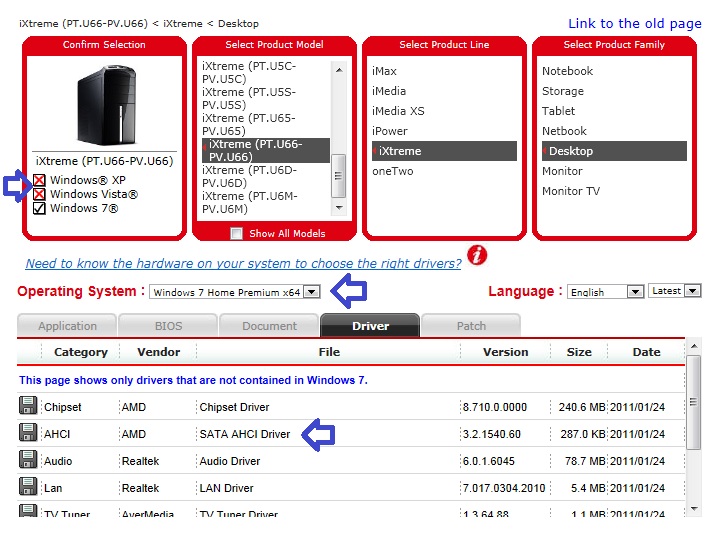
Depending on what you need to use XP for, you could create a virtual machine of XP using something like the free Windows Virtual PC instead.
Windows Virtual PC - Create Virtual Machine
-
New #1508
oh, that is the model i have, so is there any other way of dual booting with XP?
thanks
-
Related Discussions


 Quote
Quote I ran into a problem during method 2 of this great guide that I was able to fix, but it isn't mentioned in the guide so I thought I'd post it here and then hopefully someone can add it.
I ran into a problem during method 2 of this great guide that I was able to fix, but it isn't mentioned in the guide so I thought I'd post it here and then hopefully someone can add it.