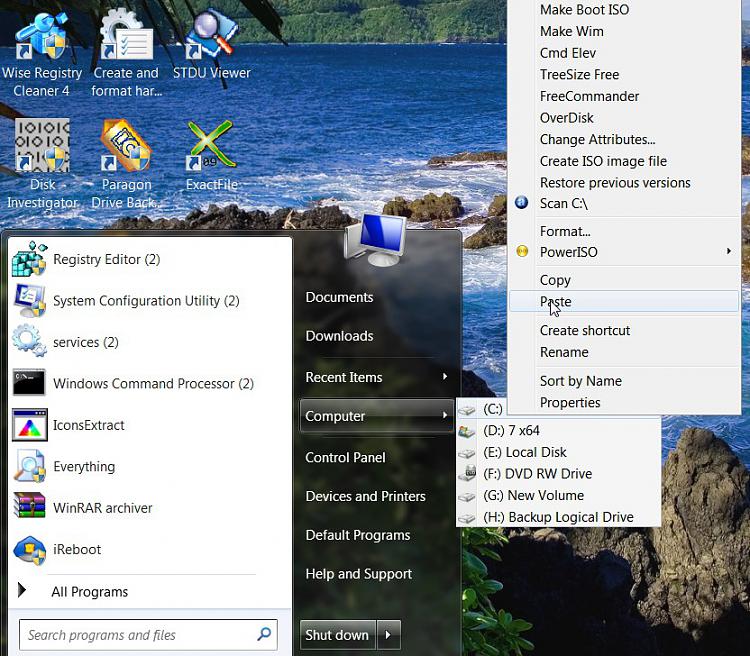New
#180
Hi Robin,
d/l this .zip and put the 3 files ( not the folder) directly on the root of Drive C.
xpbootfiles_rdisk1_par2.zip
(if it asks to overwrite existing ones, say yes)
Open Easybcd and under Add/Remove, remove any existing XP entries.
Add a new entry for XP - select Drive C.


 Quote
Quote