New
#810
Dual Boot Installation with Windows 7 and XP
-
-
New #811
Thanks Theog
I have attached (using the attachment icon on the Seven Forums tool bar, so I hope it worked) the file list for the Sata driver for XP from the Vostro 3500m downloads. It contains a lot more than a driver, it seems.
Can you advise if I should put into the nlite driver box all those files from "VALUEADD" to "WIN51". Some of them seem to be information only.
For the other files, the top 5 and the bottom 3 all seem to be on my XP installation disk into the SATA driver needs to be installed. That is these 8 are already there.
-
New #812
Download drivers from here:
http://downloadcenter.intel.com/Sear...ntel%c2%ae+RST
Those are the drivers you need to add.
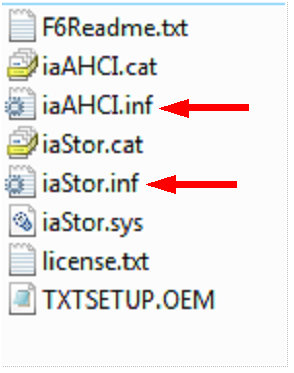
The arrowed files are the two setup inf files need at step 12.
SATA Drivers - Slipstream into Windows XP CD
-
New #813
Thanks theog,
I have downloaded from the link, and slipstreamed both .inf files (they were the only items of the full list that showed when I opened the folder at the single insert page).
In the nlite "applying changes to installation" stage got message:-
"Cablib Compress ERROR: Could not flush cabinet: Could not create cabinet file Error 22: the device does not recognize the command". This came in the Integrating Drivers of the processing list.
Began again, and got the same message. This time continued to burn disk. Tried to install - the message this time is
"Line 9557 of INF file i386/txtsetup.sif is invalid".
-
New #814
I used the one's supplied by intel, found here:Ā 32-bit IntelĀ® RST Driver Files for F6 Install
-
New #815
As you can see, I followed the tut. to put Windows XP beside my Windows 7 system (Dualboot)
Do far so good, but the major problem is the ammounts of partitions. As I read some information in knowledge books, the maximum is 4.
When I did a Schrink to get approx. 30 GB Free from partition C: it seems to bee allright. Xp came with the famous blue screen. The error code 0x78D663C and another viewed blocks confirmed the problem.
What is the best for now to do. I have my full recovery from Compaq and want to keep it. What's in the HP-Tools I'd really don't know, because it's hidden.
Any suggestions to "open" the HP-Tools and put it on an USB-Stick.
Sorry for my bad English...... Thanks in Advance,
Regards,
Kimble
-
New #816
Dual Boot W7 and XP
I am using W7 Home. My previous PC I donated to a local Nursing Home for use in their office after changing the 200gb HDD for an 80gb.
I am now using the 200gb drive (it has four partitions) in an external drive. I can access everything that is on it.
What was the c: drive still has Windows XP installed.
Is there any way I can get this to run as a dual boot with my W7?
Just William
-
New #817
Hi Just William
You can do a Repair install of Win XP first, by removing new PC's hd.
Repair Windows XP - How to Perform a Repair Installation of Windows XP - Part 1 of 2
Than reinstall New PC's HD.
Use EasyBCD 2.0 in Win 7 & Win XP.
EasyBCD 2.0 Beta Builds - The NeoSmart Forums
-
New #818
Ok, fixed the problem with 4 partitions. Just called HP and they sant me a link with a software packgage to create the 4 (13,6 GB) DVD's.
But now.....
I have now 1 system partition, 1 Windows 7 and one bij shrinking the W7 partition by a 80 GB.
After a restart changed the boot first options tot CD/DVD.
Putting the original Windows XP into the drive and a boot. Windows is starting from the CD-Rom. He is loading everything normal and then de BSOD... What is happening ??
Windows is playing with me
-
New #819
Is the BSOD like one of those in the tutorials below?
SATA Drivers - Load in Windows XP Setup on Dual Boot
SATA Drivers - Slipstream into Windows XP CD
Related Discussions


 Quote
Quote