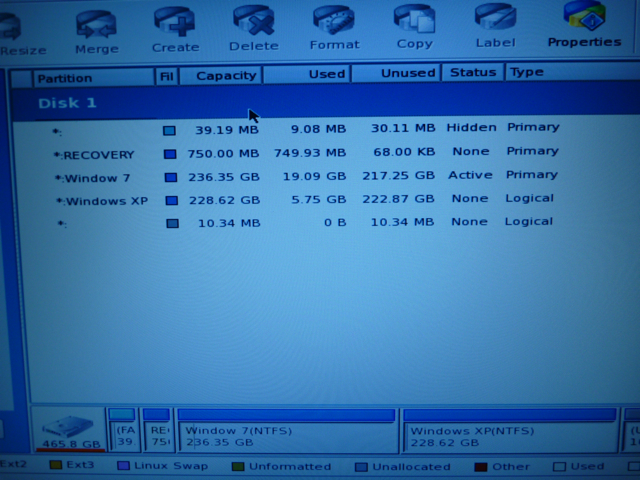Ok, well just so you know, I can't boot to either 7 or XP, it is just a loop where it boots up, the windows 7 boot up screen appears, then flashes to a blue screen quickly and then restarts.
I have switched to the active partition to the Win7, ran the startup repair several times afterwards and no luck, the same thing.
I booted PW wizard and repaired MBR and also repaired the boot.ini. Unfortunately no luck. I'm currently downloading a full install disk of windows 7 to try repairing with that rather than the other system repair disks. I will post a quick overview of the drive layout in a bit.
Unfortunately I was not aware of dell's system and dove into this after receiving the computer. I had no idea that the recovery partition was useless without creating disks from it. Stupid me, I know.
It is important to note, however, that I have been doing this to 2 computers. The second one is up to the point where I have xp on it (logical drive) and it is booted in xp. It will not boot to the win7 side, but it does boot up nonetheless. If I could fix that one up to dual boot and get back to the windows 7 side, i may be able to create recovery disks from that to use on the first one.
The second is identical in specs, disk layout, and all steps leading up to the MBR rewrite that I think caused the crash. I havent done anything with it as I am scared to screw that one up too.
I know, huge dilemma, I thank you for all your help.
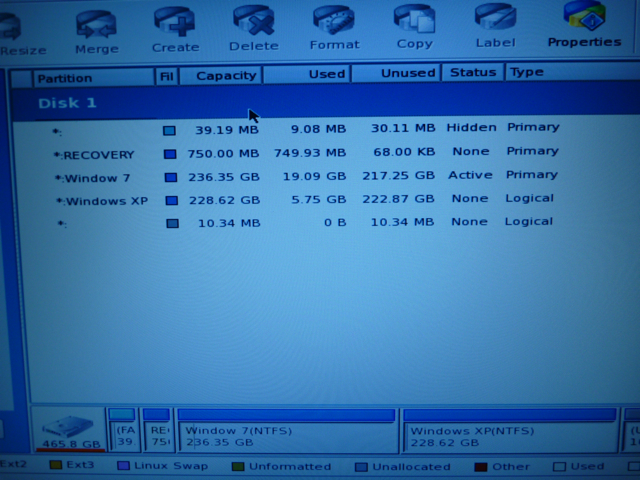
Here is the screen for the PW drive map.
Thanks again
**Interesting development**
I was playing in the BIOS and switched back a SATA option from ATA style (needed to boot xp disk) back to the RAID-On style. It then booted back to Windows 7 where I was able to install EasyBCD, and add Xp as an entry. It will let me see both OS's at startup, However, since the switch, it will not let me boot XP. This may be because it is not a primary partition.
Any advice of where to go from here? I might have to clear those XP partitions and make a primary (though i tried last time and it didn't give me the option).
Thanks


 Quote
Quote