New
#140
Dual Boot Installation with Windows 7 and XP
-
-
New #141
thanks for the quick reply guys ,
1 yes win7 first then xp
2 i see both: my xp partition under D: & win7 is under C: no matter what os i am using.
I just dont want to have to change software installs to D: when im in XP.
PS: i tried to disable the drive letter for win7( C: ) in XP but it errors saying it cant disable/change a system/boot drive letter
PPS:
i have disabled the drive letter for the xp partition in win7 so i dont see it, although im a bit worried (havnt rebooted yet) it wont boot back to xp now that ive done that ?
-
New #142
It doesn't matter - I deliberately set my system up so my first partition (Vista) is always seeen as C, and my second partition (7) is always seen as D - no matter which o/s I boot into, all the drive letters are consistent.
When I am booted into 7 ( D) - I find virtually all software installers automatically point to D.
-
New #143
Hi David,
You need to reinstate the 7 boot management system, and add an entry for XP to that.
Easiest way is to run 7 startup repair from the dvd 3 times.
Boot into 7 - install easybcd on 7.
http://neosmart.net/dl.php?id=1
Click add/remove entry.
In the drop down flap , select "Windows NT/2K/XP/2K3".
Type the name you want - select the active partition for Drive letter.
Click Add Entry.
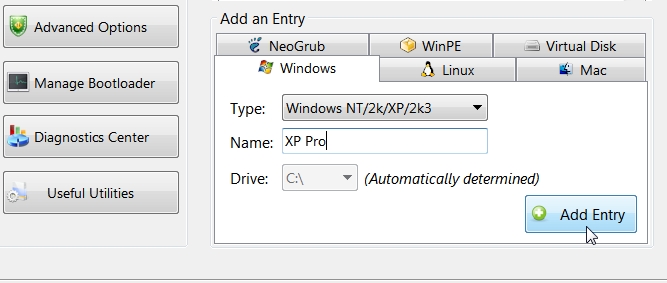
-
New #144
Ahh No probs thanks, thats mainly what i was concerned about.
Is there a way to get both OS showing up as C: in each respective boot up ? if not i'll just have to get used to it. :) just that i would like to know in case of probs.
PS: if i disable my XP ( D ) Letter in win7 disk management, will i still be able to boot into XP?
-
New #145
You may have all sorts of trouble if you change the letter for the System partition.
As XP is ( presumably) a boot partition - not the system partition - you may be okay to do that - but you can't make it C as that is already used.
No point , really.
-
New #146
-
New #147
Thanks
SIW2,
Thanks for the info, however I already lost patience with it late last night and tried using a boot disc I have "Mr. O's Boot" . I tried a few utilities and no luck, for some reason before xp finished installing it rebooted. thus causing it not to find a valid boot location. I messed with it then just wiped it and threw XP on to be sure the board drivers i rounded up worked. Now that it is on I am going to use the pc for what I needed xp for, then install 7 back on then "hopefully" get that xp partition working. I have done this many times before and really got stumped. I tried the XP disc on another PC and it did the same thing, with around 14 mins left in the "Setting up XP" screen it reboots. That disc went in the trash soon there after. Your info will def help out a bunch when it comes time to do this again, is it possible to do it efficiently with XP on first. It seems like every one does it with 7 on initially?
Dave
-
New #148
Hi,
Yes,you can do it the other way round.
If you install 7 after XP - it will normally add XP into the boot menu automatically.
If not - for example, if you change the Active partition - you can again install Easybcd on 7 and have it add the XP entry to bcd for you.
-
New #149
Related Discussions


 Quote
Quote