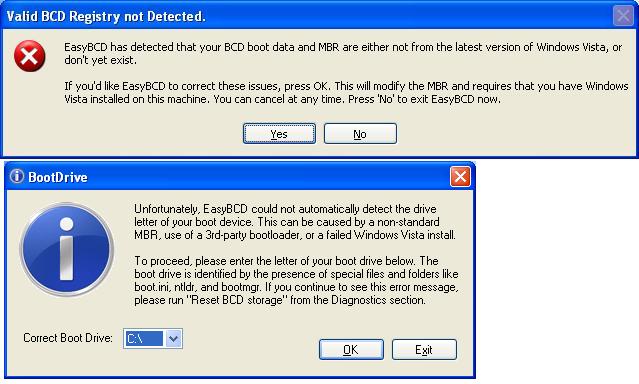New
#320
I just wanted to clarify that I cannot post a screenshot of anything aside from a black screen or the initial install screens of either XP or 7. Additionally, when I try to reistall XP it still only recognizes 131072 MB free on my hard drive. I had allocated 500 GB prior to this debacle and the drive itself is 1 TB. I am really unsure what to do here. Thanks in advance.


 Quote
Quote