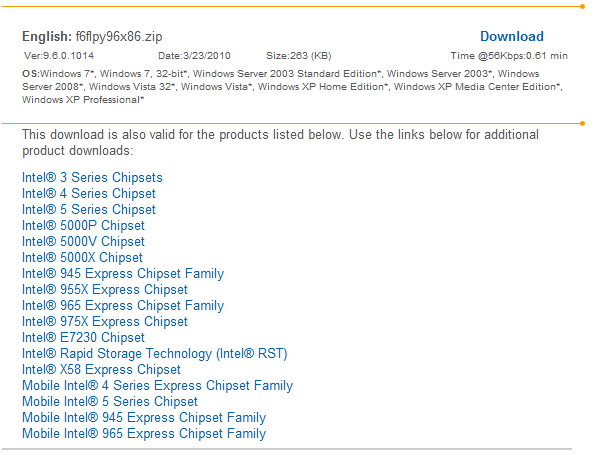New
#900
Dual Boot Installation with Windows 7 and XP
-
-
New #901
-
-
New #903
So I reloaded everything the last couple days since I got an SSD finally.
I started with xp on a spinning sata hd. Then put win 7 on the ssd. Booted after initial start and it went straight to win 7. No boot menu no nothing. So I went through the steps with easybcd again with adding the entry and such and I get a boot menu with win 7 and xp. It goes into win 7 just fine. When I select win xp it just goes to a black screen and reboots.
I have redone the easybcd numerous times and re read the instructions over and over and each time I'm doing them as it states. Yet each time selecting win xp takes me in a restart loop and back to the boot menu.
While in win 7 it shows win 7 as being C:
The 30gig partition I made for xp shows to be D:
I've set the system reserved drive as my last drive letter so its at the bottom of the list in my computer. I've also set it at the corresponding drive in easybcd as per the instructions.
What am I doing wrong?
-
New #904
Easy 2.0 should set the drive letter automatically and autoconfigure when adding an XP entry.
Try dleting the XP entry and do it again - let easy do it automatically.
-
New #905
I was using 2.0.2 and it still isn't working. Getting the latest beta of 2.0 though to see.
-
New #906
It do I need to still write the file? The OP should be updated for use with the new easybcd everyone stars talking about using since page 40 something. 90 pages is alot to look through to try and see fixes for problems. Which is why I went ahead and posted because I was tired of reading near 50 pages so far with non of the posts having the same problem/fix as mine. :-(
Yea and SSD is fast.
Was it worth it?
Not so sure now!
Well I deleted the XP in easybcd 2.0 beta.
added it and let it pick for me. Then went under edit settings because it was showing the xp install on the system reserved drive. Saved those.
Then wrote the file.
When I select xp on the boot menu I now get an error of widows failing to start on:
\NST\ntldr
Status: 0xc000000f
Lost now.
Guess I'll change where easybcd sees xp back to H drive.
Same error.
I'm tired. Been changing combinations and reading through this thread for the last 3 hours. The good ol days. Install xp then vista dual boot menu that works on first start.
Win 7 has just screwed everything up. I don't even understand why I'm having this problem considering I installed xp first this time.
-
New #907
Ok now I can't even get WIN XP to show in the boot menu on startup. All I see is win 7 although I add it and write it to the mbr. I'm still not seeing a choice other then win 7. Wow this is rediculous.
When I boot back into 7 and open easybcd all I see is win 7 although win xp was there in the view settings when I wrote the mbr.
-
-
New #909
Post a screenoie of the Disk Management window, so we can see what is going on.
Also post the output of Easy window showing the entries, you may need to ctrl+c to copy it.
Related Discussions


 Quote
Quote