How to Set the Default Save Location for Microsoft Office Word
Information
The procedure is the same to set the save default in the other Office programs.
It also works the same in Office 2007 and Office 2010
Let's get started!
1) Open a Word doc, click the Windows button / "File" menu select "Save", at the top left select "Organize" then "Properties".
2) In the "Documents Properties" dialog box select "Include a Folder" Choose the new file location, for this tutorial mine is on the desktop.
3) In the window that opens select the file you want to use, mine is named "Change Default Save" for this.
4) Select "Change Default Save" and click "Set Save Location" then click "Apply" then "OK" to finish.
5) Now when you "Save" a Word doc it'll default to the new location.
Enjoy! :)
MS Office Word : Set Default Save Location
-
-
New #2
excellent tutorial! this would really come in handy!
-
-
New #4
I can definitely use this one. Ted, keep cranking those tutorials out! No sleep for you, 'till you hit 100 tutorials!!!
-
-
New #6
I can't find your "Change default setting" file on my Desktop
Am I supposed to download a file onto my desktop before trying this? I can't find any file to download in your tutorial, and the file mentioned doesn't show up on my desktop.
-
New #7
Hello Cdorsey, and welcome to Seven Forums.
There's nothing to download in the tutorial. "Change default setting" is just an example used in the tutorial to help explain how to do this in Office Word. That's all. :)

MS Office Word : Set Default Save Location
Set the Default Save Location in Microsoft WordPublished by Bare Foot Kid
Related Discussions





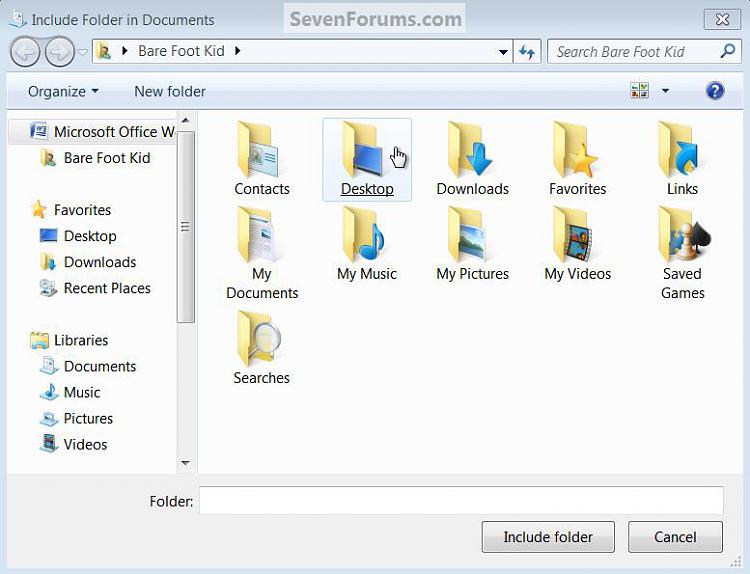

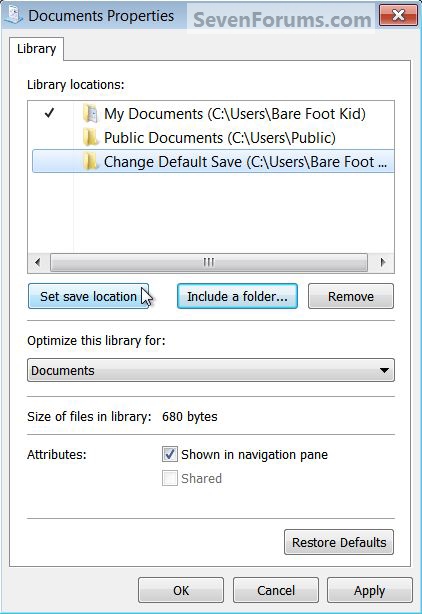

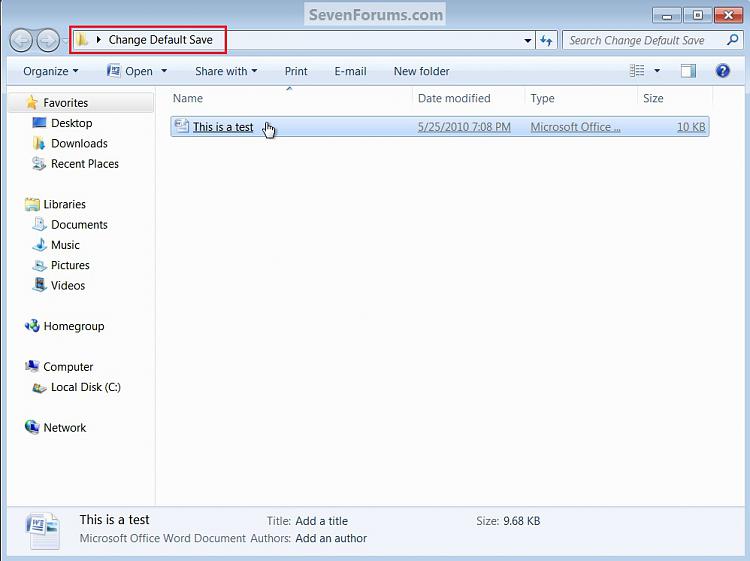

 Quote
Quote