New
#260
Am I Getting This Right?
So, am I getting this right? According to the system requirements posted here, I will not be able to run XP mode on my Windows 7 Home Premium machine?
Im running an Acer Aspire 5334-2598. When I purchased the Notebook Windows 7 Home Premium was installed.



 Quote
Quote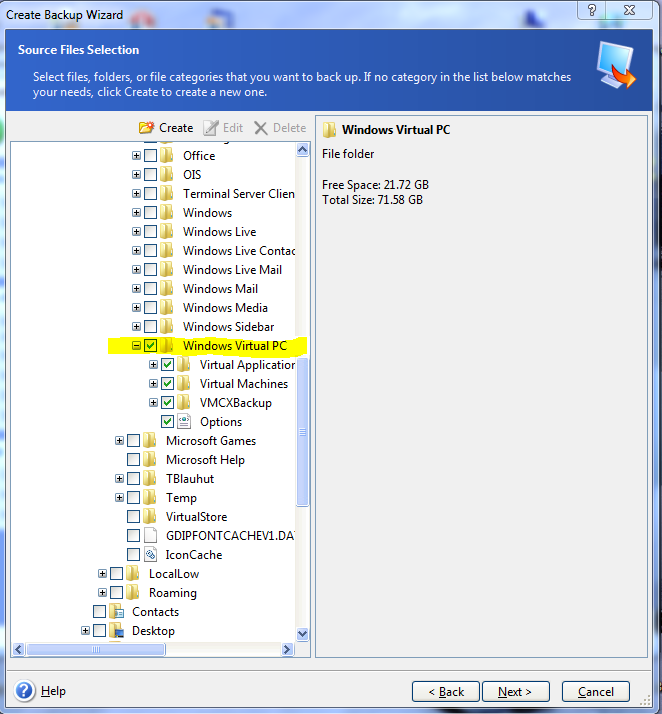

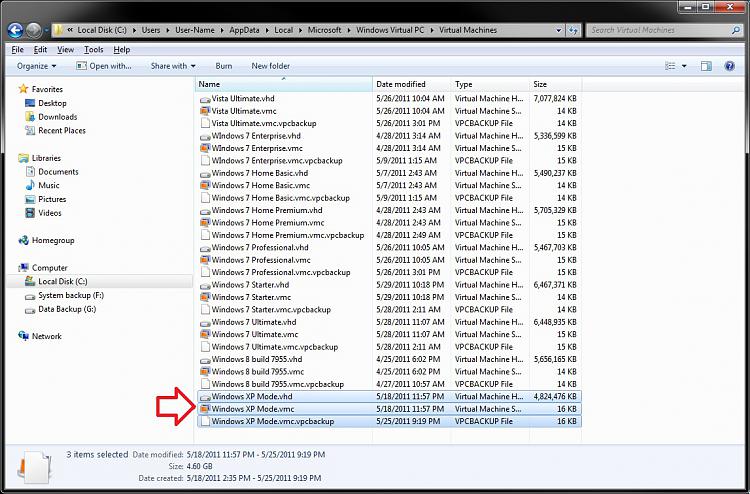
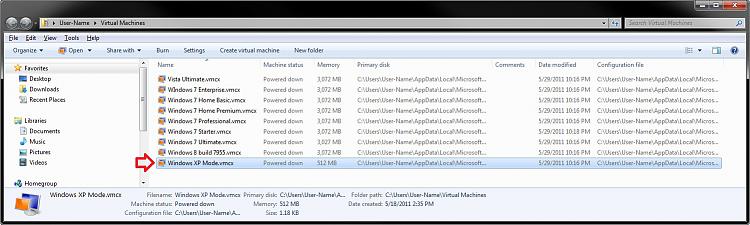
 I honestly don't know how you keep up with all the posts, and would like to take this opportunity to pay tribute to all your hard work in making this such a great forum ... a view which I'm sure would be shared by the multitude of grateful members and visitors. Cheers Bernie
I honestly don't know how you keep up with all the posts, and would like to take this opportunity to pay tribute to all your hard work in making this such a great forum ... a view which I'm sure would be shared by the multitude of grateful members and visitors. Cheers Bernie