New
#270
Steps 7,9, and 10 have the wrong snips associated with them Shawn. I didn't check all of them.
Steps 7,9, and 10 have the wrong snips associated with them Shawn. I didn't check all of them.
Quite welcome Shawn.
It's due toold agedistraction and a heavy workload. You are a real asset to the SF crew.
Last edited by Brink; 17 Jul 2011 at 11:11. Reason: fixed image format
Hello Kuda Laut, and welcome to Seven Forums.
I believe that error message pretty much says why you are not able to. You will need to install XP Mode physically at that computer, and not via a RDC. Sorry.
Hi Brink,
Thanks for this tutorial. I was really worried about how difficult this setup would be but the tutorial made me really stress-free. Awesome!
I plan on using the XP Mode for development applications, like DB2 and RSA. If some of these tools use XP Mode and some work off Windows 7, and these need to talk to each other, could there be any issues?
I dont really understand how XP Mode works (or virtualization for that matter), so hope you can answer my question and perhaps through some insight my way.
Thanks!
Shailesh
Hello Shailesh,
You may just not have updated your specs yet, but XP Mode will only install in Windows 7 Professional, Enterprise, or Ultimate.
The apps in XP Mode will be able to save to and open files from within Windows 7, but Windows 7 will not be able to save to and open files from within XP Mode. If you want them to share files, it would be best to use a location to save them to a location that both XP Mode and Windows 7 can access.
Hope this helps,
Shawn
From the Windows Virtual PC folder, Settings, Integration, you can choose drives and devices you want the VM to share with the host OS. the drives appear under My Computer in XP mode, as for example, C On <your host's name>, and are shared.
Windows Virtual PC - Change Virtual Machine Settings
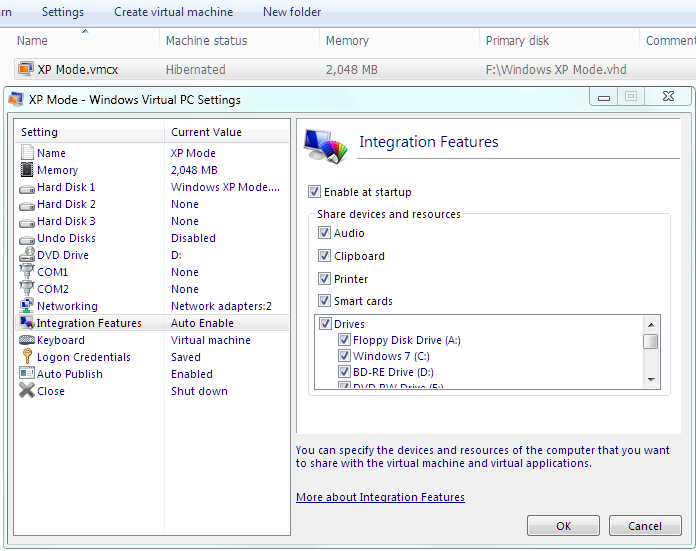
Last edited by Brink; 26 Jul 2011 at 18:39. Reason: added link
Thanks Brink and Britton! That info was really helpful.
So far so good, my applications seem to be integrating well. However, applications running in Windows XP Mode seem to be really slow. I will be doing development work on XP Mode, and their wont be many applications running on Windows 7. Is there some way I can increase speed of XP Mode? (Perhaps assign more CPU cycles or more RAM?)
If yes, how can I go about doing this?
Yes XP mode is slower than the host. You can add more RAM with the same Settings window as my post below. The RAM you dedicate to the VM will not be available to the host.
No CPU cycles can be added to the VM. The CPU is shared.