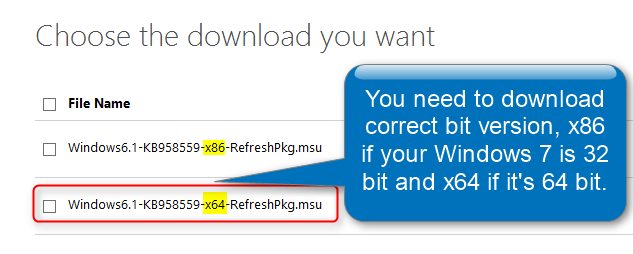New
#320
When you restart the PC, you will see for a very brief second or two at the bottom of the screen what key (usually ESC, DEL, or a F# key) to press to "Enter setup" (or similar) to boot into BIOS/UEFI. If you miss that brief time, you'll have to restart to try again.


 Quote
Quote