New
#20
Just ran "driversweeper_3.2.0.exe" through VirusTotal
Should I be concerned ?
I have uninstalled "Java" ready to install latest "Java" versionWhy would I install Java?
Java required to test NVIDIA driver through GeForce site.
Otherwise Java will be disabled
I uninstalled "Java 6" with Revouninstaller.
Deleted residual registry items but no files were "found"
What to do next ?
Last edited by bawldiggle; 25 Oct 2013 at 22:24. Reason: edit + corrections


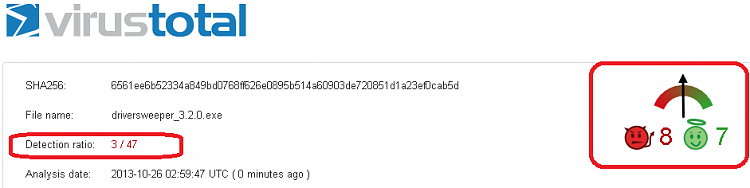

 Quote
Quote