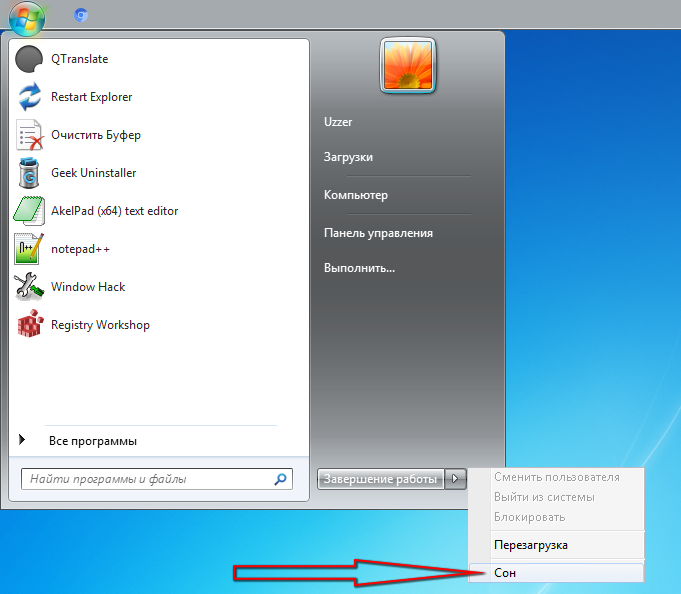New
#40
Good news! I GOT SLEEP AGAIN!!! My RMA replacement MSI Z97 Gaming 7 mobo arrived today and as soon as I got it up and running my 'Sleep' entry was back in my Shutdown Menu. It must have been that ASRock board that wouldn't shut off that was causing issues with my Sleep function. Just thought I'd let you know what happened. Thanks for all of your help and time.
Mods Rigs


 Quote
Quote