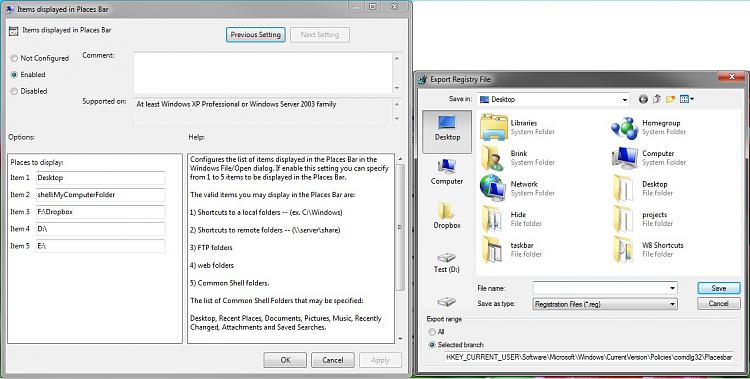New
#30
Hello rotorb,
You ran into an odd little issue here. Normally, you would be able to use just MyComputerFolder. For some reason when you had the D: folder paths, MyComputerFolder stops working. However, if you use Shell:MyComputerFolder instead, it works. Odd, but it works this way when you wouldn't normally need to.


 Quote
Quote esktop do not work either.
esktop do not work either.