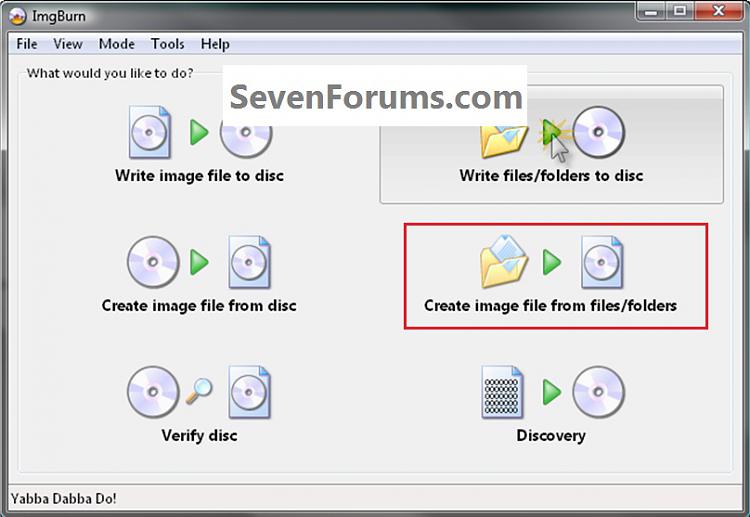New
#170
Hi Guys
I thought I would update my universal usb stick to a universal sp1 usb but cant seem to get it to work.Does the ei.cfg remover work ok on sp1 isos from technet as mine says it removed but when i run the usb only one version is available.
Thanks
Danny


 Quote
Quote