How to Create a Special Outlook Desktop (Office XP style) Shortcut
OPTION ONEAdd Outlook Desktop Shortcut for All Users
Download this registry file.
Add_Outlook shortcut_All_Users.reg
Click on it with the left mouse button.
If the User Account Control prompt window appears, click yes.
When a window similar to this one
appears, click yes.
If the Outlook icon doesn't appear immediately, refresh the desktop.
To REMOVE the icon, use the following registry file in the same procedure:
Remove_Outlook shortcut_All_Users.reg
OPTION TWOAdd Outlook Desktop Shortcut for Current User Only
To add this shortcut only for the current user, use the following registry file instead.
Add_Outlook shortcut_Current_User.reg
Click on it with the left mouse button.
If the User Account Control prompt window appears, click yes.
When a window similar to this one
appears, click yes.
If the Outlook icon doesn't appear immediately, refresh the desktop.
To REMOVE the icon, use the following registry file in the same procedure:
Remove_Outlook shortcut_Current_User.reg
..............................................................
The icon will look like this:
Right click on the icon will produce this menu:
Clicking properties will open the Mail Setup window:
Clicking the icon with the left mouse button will open Outlook - just like an ordinary shortcut would behave.
Microsoft Outlook Desktop Shortcut - Create
-
New #1
I have used that method to add the icon in XP. It does have advantages over just a regular shortcut, for instance the right click menus are different and specific to outlook. In windows 7 I just launch outlook, right click the icon when it appears, and "pin to taskbar". It appears to work like any other taskbar icon. I may try your reg files and see if there is any difference in the right click menu.
EDIT: I ran the Add_Outlook shortcut_Current_User reg file and ended up with a folder icon with no name on my desktop. Clicking it did nothing? Running the Remove_Outlook shortcut_Current_User file removed it. I'm running Home Premium x64 and office 2003.
SECOND EDIT: Your reg file looks identical to the one I used successfully on XP.
-
New #2
I tested it on my system, Win7/Office 2010, and they both work (current and all users). I can guarantee for Office 2007, but I'm not sure about 2003/XP combo. To put it simply, I don't know what happened on your system, but obviously something ended up pointing to nowhere.
It has two advantages - it's nicer (no shortcut arrow) and that right-click quick access to mail settings.
I've been using this since XP/2003 too, I was surprised I hadn't found it here among the Tutorials, which I mentioned to Brink too. It is also documented, but only the first variant, which is why I put that one - first.
It is also documented, but only the first variant, which is why I put that one - first. 
-
New #3
Maybe its an x64 thing, something to do with office being in Program Files (x86) instead of just Program Files. Anyway its a nice tweak when it works.
-
New #4
Thank you, I should put that caveat on top of the TUT
The issue could be here, at this key
HKEY_CLASSES_ROOT\CLSID\{00020D75-0000-0000-C000-000000000046}
It has several subkeys which point to the location of Outlook. Try changing them manually to point to x86 and tell me if that works out, please.
Btw., does all users tweak work? I didn't work that one out from your post.
-
New #5
I didn't try the all users reg file, I just assumed the same thing would happen. I haven't broken anything "yet" and I think I'll just stick with things the way they are.
-
New #6
Okay. I have it from another source that Windows 7 x64 / Office 2010 combo works, so I'll leave the disclaimer above at 'might not work'.
-
New #7
I've moved to 64-bitlandia now, and I have fought with this head-on. I have emerged - victorious!!!!, with the 32 bit outlook icon on my 64 bit desktop. I'll have the fix up soon!
I'll have the fix up soon!
PS. Well, it is not a total victory though, the right-click Properties menu item doesn't work any more..
PS2. The victory is now complete, because I found out someone beat me to it.
PS3. Their solutions have some flaws, but I'm on the brink :wink: of a stable fix..Last edited by Teerex; 16 May 2011 at 14:40.
-
New #8
I need one more volunteer to test the fix. Please send me a PM if you are interested.
NOTE:
The fix is intended for 64 bit Windows systems with 32 bit Office 2010. The tweak above (any of them), should be applied beforehand. Office must be installed in the default location (just wondering - is it even possible to put it somewhere else but into Program Files (x86) )
)
Last edited by Teerex; 18 May 2011 at 14:35.
-
New #9
unable to create desktop icon on windows 7 enterprise service pack
Hi,
Though i have created the registry at HKEY_LOCAL_MACHINE\SOFTWARE\Microsoft\Windows\CurrentVersion\Explorer\Desktop\NameSpace\{00020D75-0000-0000-C000-000000000046} on my windows 7 enterprise service pack 1 machine, im not able to find the desktop icon. Could some one suggest on this?

Microsoft Outlook Desktop Shortcut - Create
How to Create a Special Outlook Desktop (Office XP style) ShortcutPublished by Teerex
Related Discussions


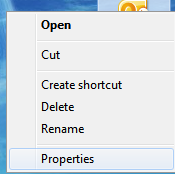


 Quote
Quote