How to Add or Remove "Open with Notepad" from the Context Menu of Files
InformationThis will show you how to add or remove Open with Notepad from the context menu of all files for all users in Vista, Windows 7, or Windows 8 to easily open any file with Notepad without setting it as the file's default program.
You will need to be logged in as an administrator to be able to do the steps in this tutorial.
EXAMPLE: "Open with Notepad" added to Context Menu of Files
Here's How:
1. To Add "Open with Notepad" to Context MenuThat's it,
A) Click/tap on the Download button below to download the file below, and go to step 3 below.2. To Remove "Open with Notepad" from Context Menu
Add_Open_with_Notepad.reg
A) Click/tap on the Download button below to download the file below, and go to step 3 below.3. Save the .reg file to the desktop.
Remove_Open_with_Notepad.reg
4. Double click/tap on the downloaded .reg file to merge it.
5. When prompted, click/tap on Run, Yes (UAC-Windows 7/8) or Continue (UAC-Vista), Yes, and OK to approve merging the .reg file.
6. You can now delete the downloaded .reg file if you like.
Shawn
Related Tutorials
- How to Change the Default Program a File Type Opens With in Windows 7
- How to Remove or Restore the Open With Context Menu Item in Windows
- How to Clean Up and Remove Programs from the "Open with" Context Menu
- How to Add a Program to "Open with" in Windows 7
- How to Add "Open with" to Context Menu of URL Files in Windows
- How to Add "Open with" to Context Menu of BAT Files in Windows
Open with Notepad - Add or Remove from Context Menu of Files
-
-
-
New #3
Does anyone still need to print the contents of a folder? That is another very old trick much like this one?
-
New #4
Some might. I have one for this over at Vista Forums that works in Windows 7 as well.
Context Menu - Add View and Print File Directory - Vista Forums
-
New #5
Yep that is what I was referring to. I remember years ago I really improved it because there were some issues that users had with it....I wish I could remember where I put that code....but that was the Windows NT days.
-
-
-
-
New #9
How to do it for some file extensions like .xml .nfo. .txt but not all files ?

Open with Notepad - Add or Remove from Context Menu of Files
How to Add or Remove "Open with Notepad" from the Context Menu of FilesPublished by Brink
Related Discussions


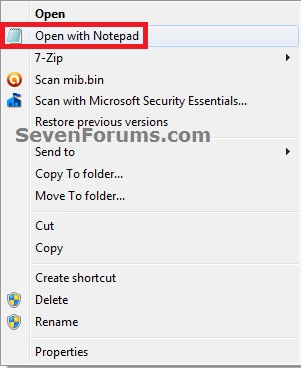

 Quote
Quote