New
#130
During the installation process you will be presented with this dialog box, click "drive options" and then the "format" button and when finished if it doesn't help with the issue you will need to use this tutorial to do a wipe (secure erase) of the entire Hard Disk Drive (HDD) but before you do that try these suggestions first for a format.

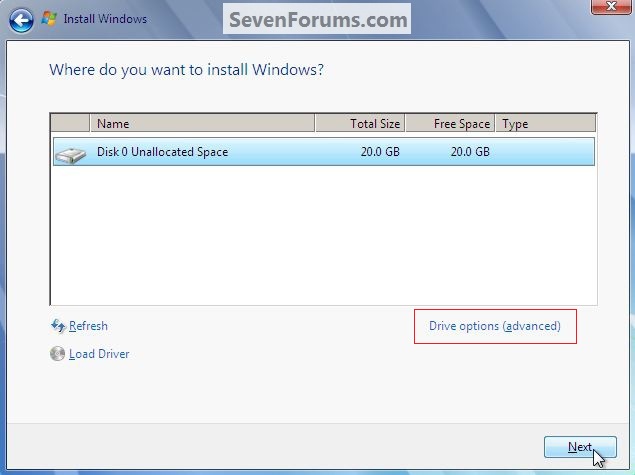

 Quote
Quote