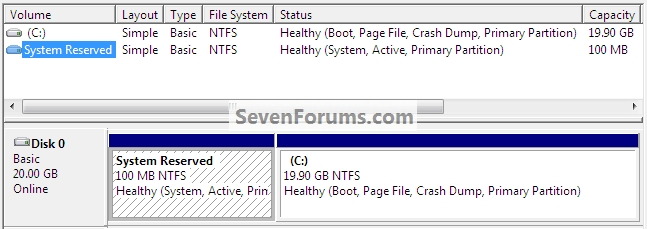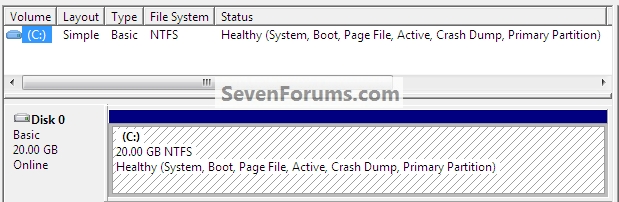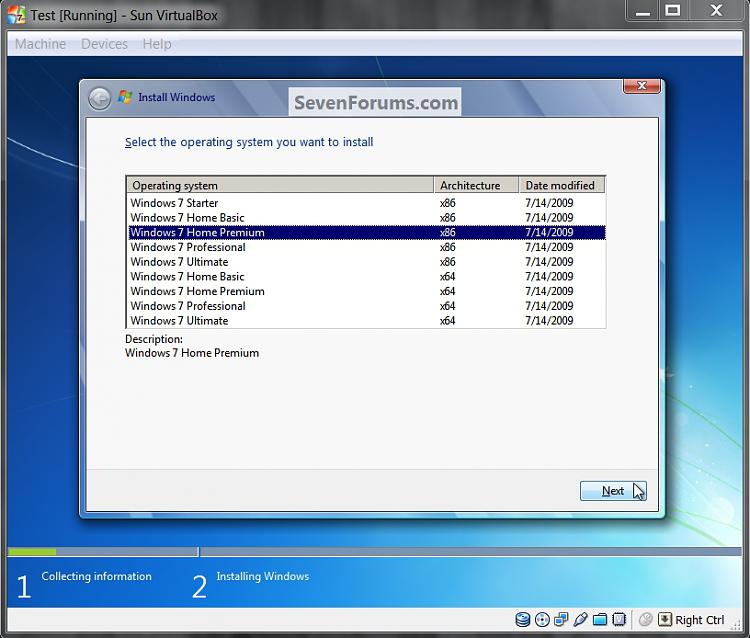New
#20
Great way to clean a disk before its new life whether it be for OS or data storage. Good Work Ted. Makes me wonder why I spent a few dollars on drive erase pro. lol Although there are a few other things it can do, but for whole drive wipe out this tut can't be beat. Great Job!
Do you know of any commands similar to this where it will write all zeros for individual folders/files cleaning?


 Quote
Quote