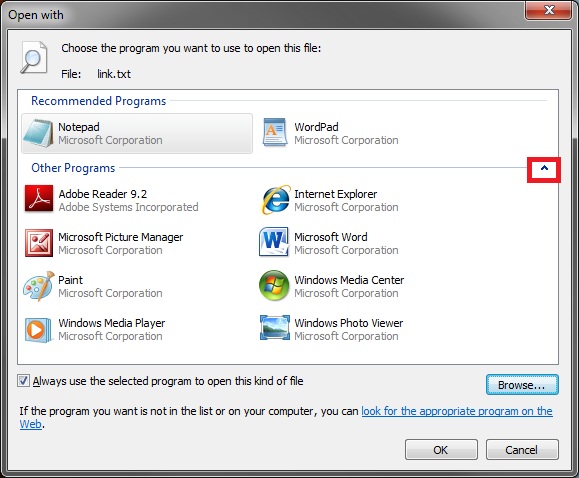New
#30
It doesn't matter if the "alway...' box is checked or not, Stata.exe doesn't appear as an option.
I was mistaken when I said I removed everything from c-drive to an external drive (well, I did this as a precaution in case the upgrade didn't work I didn't want to lose anything). When I upgraded from Vista to Windows 7 all my programs remained on the c-drive and I didn't have to reinstall any of them. Unfortuately, I can not easily reinstall Stata b/c it is a limited # student license and as a grad student I am working in the field and not anywhere near the university.
I thought about doing a "restore" on my computer (although I've never tried this so I'm a bit apprehensive) back a few days but in the meantime with the upgrade to window7 I also had to have Dell reinstall my wireless capability which was removed in the upgrade. If I "restore" I would lose my wireless again, wouldn't I?
Last edited by kgriffin; 01 Feb 2010 at 17:45. Reason: added on


 Quote
Quote