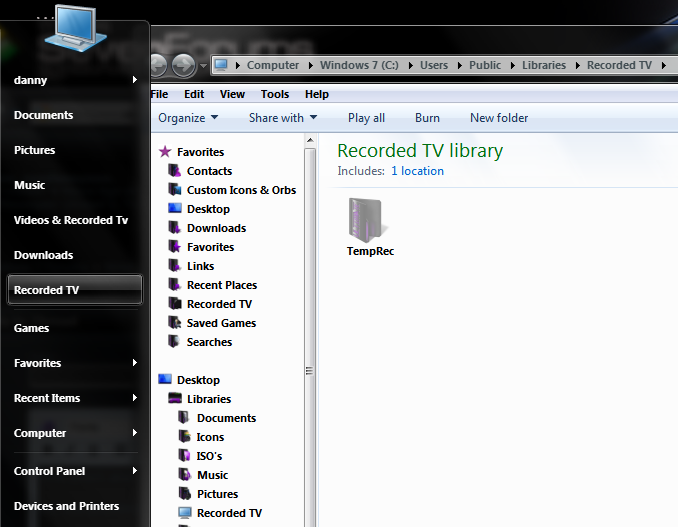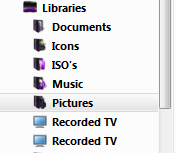New
#60
Hi Foe
Thanks for looking at this.
All im trying to do is get the start menu Recorded TV library to point to c:\users\username\AppData\Roaming\Microsoft\Windows\Libraries instead or the default public Recorded TV library.
Ive read through your posts and must admit ive become a little lost.Could you walk me through it.
Danny


 Quote
Quote