How to Import Windows Contacts into Outlook 2010
In order to add your current contacts from Windows 7 into your Outlook 2010 program you will need to perform the following steps:
1.) Enter you Contact Folder and Select Export. Select CVS (Comma Separated Values). Store the file on your Desktop or somewhere easy to locate.
2.) Open Outlook 2010 and head to your Contacts section.
3.) Click File > Select Open > Select Import.
4.) Choose the fifth option down entitled "Import from another program or file"
and Select Next.
5.) Choose the third option on the list entitled " Comma Separated Values (Windows) and Select Next.
6.) Now locate the file you saved with your Contacts in it by using Browse option on the top-right. Select Next.
7.) It will ask you to choose the destination folder. Select Contacts (which on my PC was the second on the list) and Select Next.
You are now done! This can obviously be used to import all sort of things such as Calendars, Tasks, etc.
If you found this helpful, please provide me with Positive Reputation on the top-right of this Tutorial. Thank you! - BOM
Outlook 2010 - Import Windows Contacts
-
New #1
I am using windows 7 home and succesfully imported my contacts into the contacts folder in the users folder. My contacts appear with first name followed by family name and I cannot find any option to reverse this order ie surname first. Can anyone advise? thanks
-
New #2
G'day Brian - welcome to SevenForums.
With Outlook open, click on File, then Options. On the panel that opens, click Contacts, and then change the selection as shown in the attached image.
Regards,
Golden
-
New #3
Thanks for adding information Golden!
-
New #4
I tried these steps to import my Contacts list from Windows 7 Contacts to Outlook 2016. Everything seemed to go okay, but I cannot find them in Outlook. Is there a different process to use for importing to Outlook 2016? Maybe I don't know where to look for them, but there is nothing with I try to open the Address Book in Outlook 2016. Is there another place where I should look? Thanks!

Outlook 2010 - Import Windows Contacts
How to Import Windows Contacts into Outlook 2010Published by BugOutMachine
Related Discussions





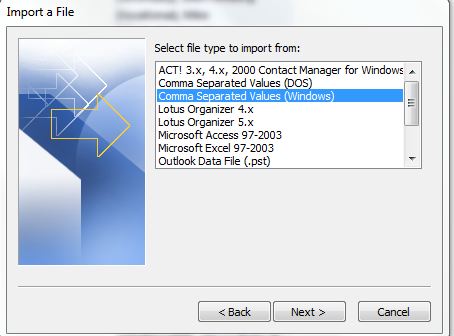

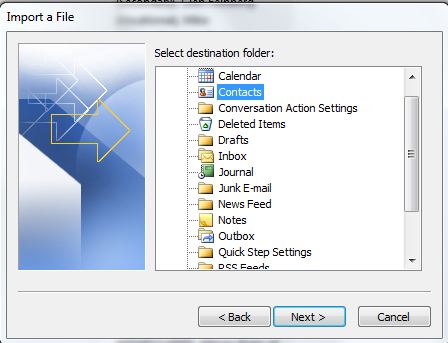

 Quote
Quote