How to Install a Driver in Add Printer Wizard
NOTE: For this example, I am installing the Cannon BJC-1000; I will be Using Windows XP drivers.
1) Click on Here.
2) Click on Add Printer.
3) Click on Add a Local Printer.
4) Click on Next.
5) Click on Have Disk.
6) Click on Browse.
7) Click on Computer.
8) Click on Open.
9) Click on OK.
10) Click on Next.
11) Click on Next.
12) Click on Finish.
13) Restart your PC
Related Tutorials
- Driver Install - Device Manager
- How to Install a Driver in Add Hardware Wizard
- How to Create a Add a Device Shortcut in Windows 7
- How to Create a Add Hardware Wizard Shortcut in Windows 7
- How to Uninstall a Device and Device Driver in Vista and Windows 7
- How to Roll Back a Device Driver in Device Manager
- How to Create a "Add Printer" Wizard Shortcut in Windows 7 and Vista
Driver Install - Add Printer Wizard
-
New #1
Correct me if I'm wrong, but Windows already recognizes the printer. There is no special driver for my printer, it uses a Windows native driver. Instead of using the Add Printer button, I tried using the Add Device button, but all that does is to produce an empty window that says that it is searching devices, but from CPU/hard drive activity, it appears that nothing is happening.
-
New #2
-
New #3
-
New #4
I'm trying to install a Brother HL-1250 printer on a Windows 7 64 bit system and this wont work...
-
New #5
Hello Clay,
According to the links at Brother below, the HL-1250 will have a Windows 7 driver available for it through Windows Update, and does not have one available for download at Brother.
Windows 7 Compatible Models | Brother
Install the Windows® 7 built-in drivers from the Windows Update provided by Microsoft: Brother
Hope this helps, :)
Shawn
-
-
New #7
What does it say or do when you try this below?
What doesn't work when trying it?
Install the Windows® 7 built-in drivers from the Windows Update provided by Microsoft: Brother
-
New #8
It doesnt work no matter what I do...It dosent see the printer and every thing it says to click on is wrong.I will have to do without a printer...
-
New #9
It works for me.. Thanks for this guide.. Well, To ensure all of your hardware remains up to date, see Automatically get recommended drivers and updates for your hardware.

Driver Install - Add Printer Wizard
How to Install a Driver in Add Printer WizardPublished by theog
Related Discussions



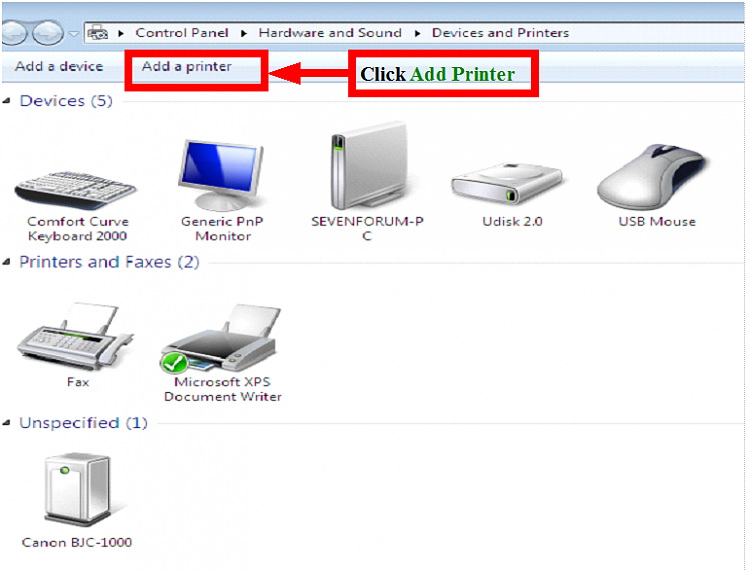

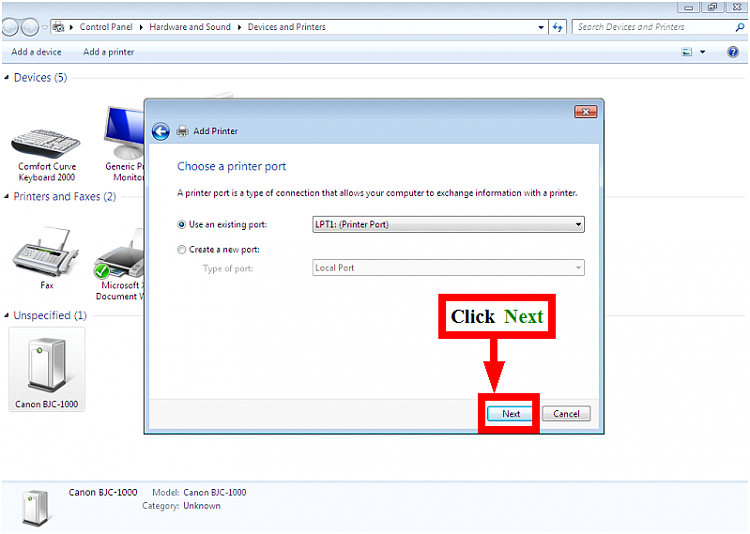

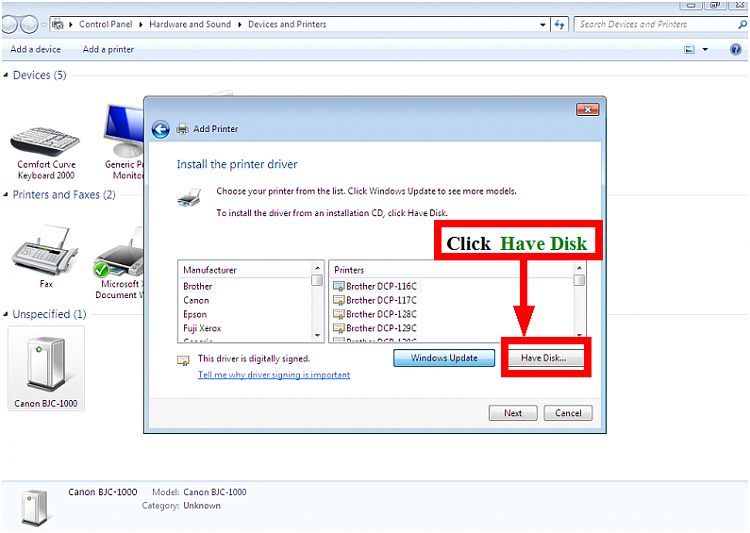

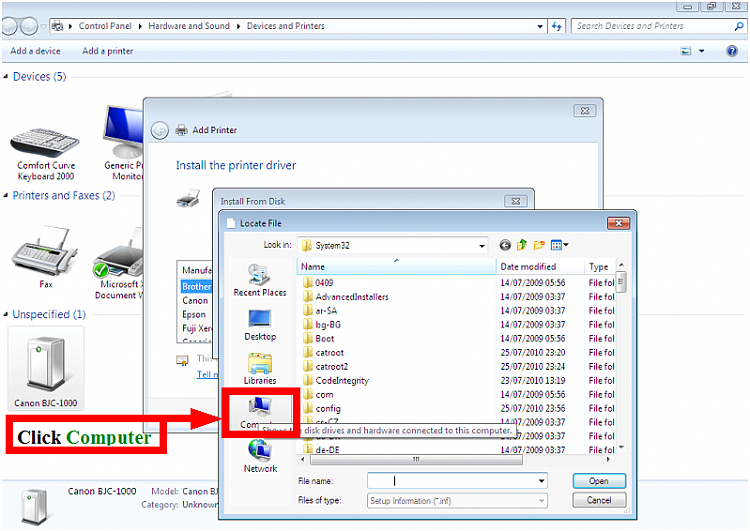
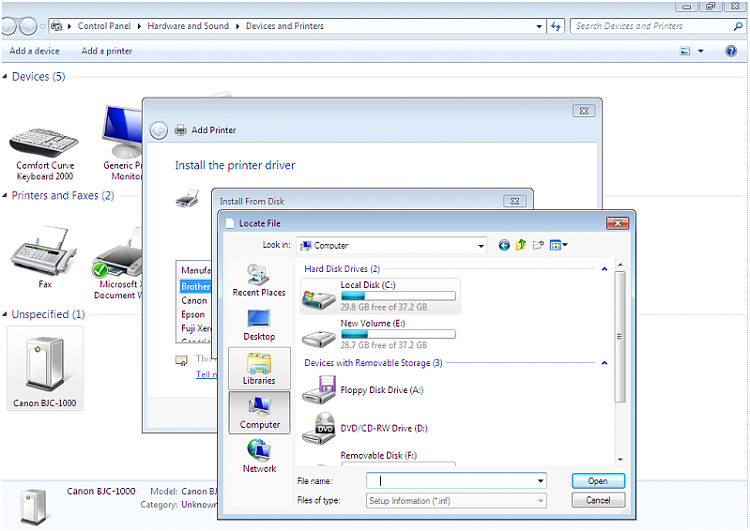




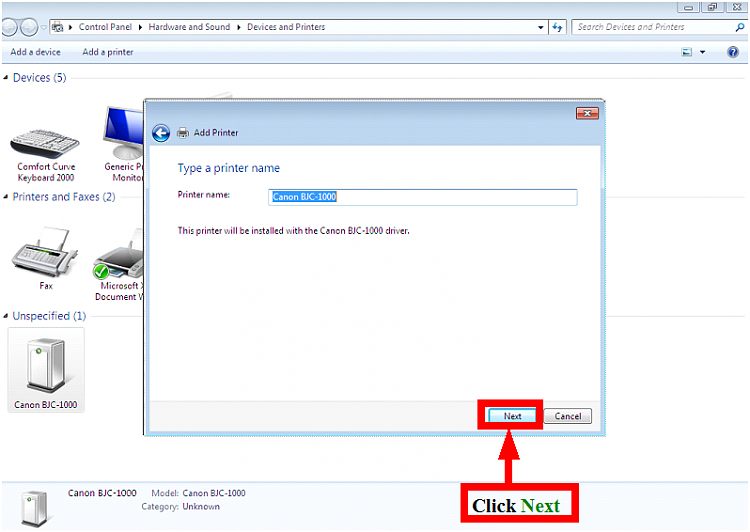
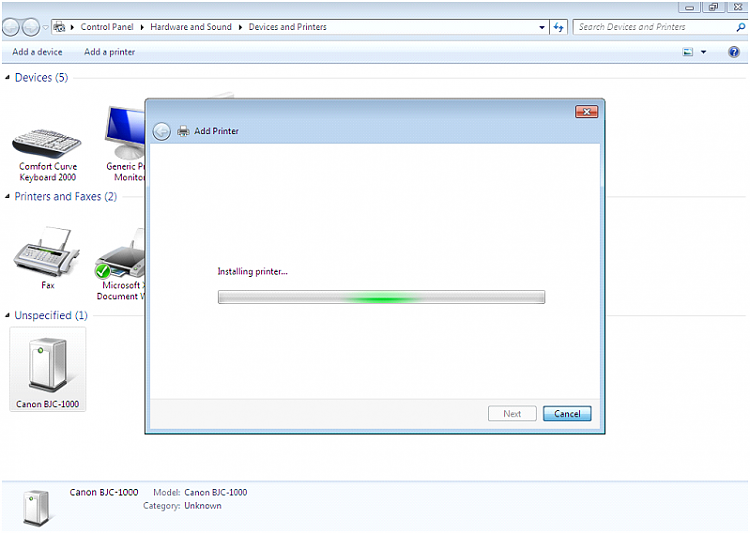
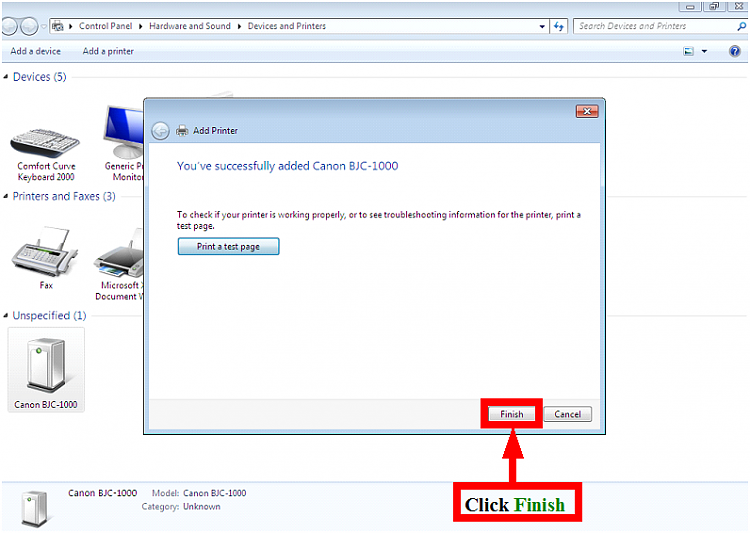
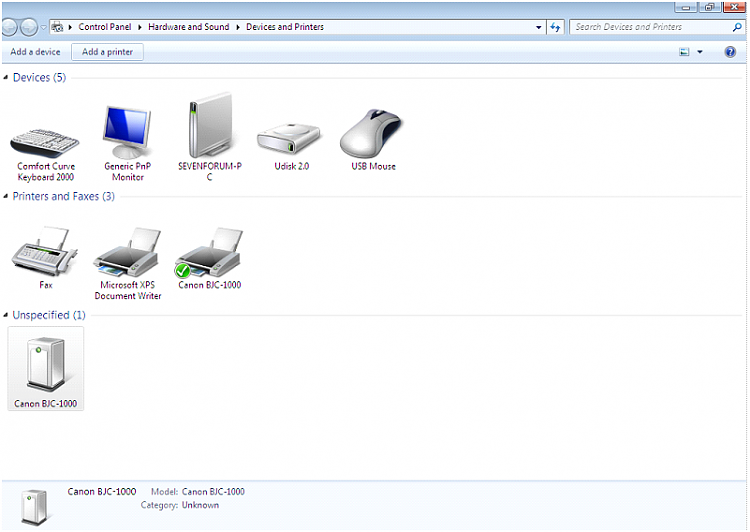
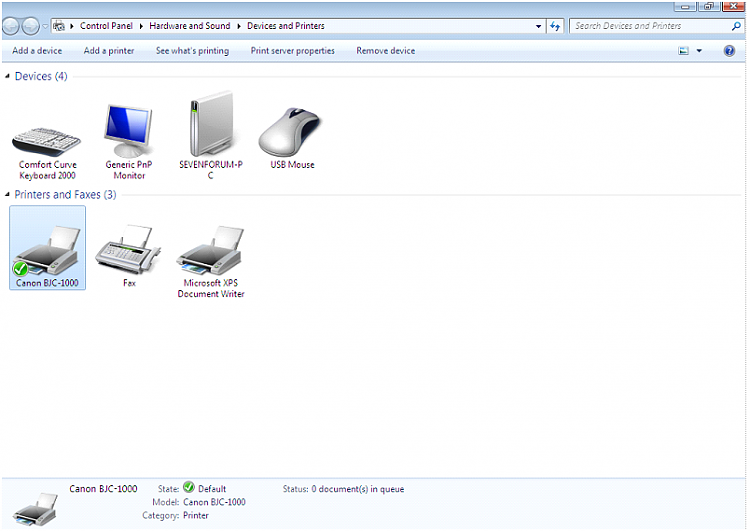

 Quote
Quote