New
#1
XP mode without HAV?
My laptop doesn't have Hardware Assisted Virtualization (HAV), is there a tutorial for getting XP mode up and wifi running on it?
My laptop doesn't have Hardware Assisted Virtualization (HAV), is there a tutorial for getting XP mode up and wifi running on it?
HAV is no longer required for XP Mode.
Take a look at these links
Windows Virtual PC and Windows XP Mode no longer require HAV processors - Windows Virtual PC - Site Home - TechNet Blogs
Networking and Using Windows XP Mode - Windows Virtual PC - Site Home - TechNet Blogs
1)go here: Download Windows XP Mode
2) select your OS and language
3) Download and Install Package 1
4)Restart if it prompts you to
5)Download and Install Package 2
6)Restart if it prompts you to
7)Download and Install Package 3 (needed to disable HAV checks)
8)Restart if it prompts you to
9)Run XP Mode :)
By Default, XPM will "borrow" your PC's internet connection, no installation of drivers is required, as long as the Host (Win 7) is online then the guest (XPM) will also be.
Thanks - I've downloaded the patch in the first link and the second link looks useful.
severedsolo I didn't seeyour post while I was replying... I'm following those steps right now. thanks.
Just found this tutorial made by our very own Shawn (aka Brink): Windows XP Mode - Install and Setup
I am now running xp in virtualPC, i am trying to access a website through IE6 that is not in english, looking for CLPexe.exe to install. Outside of the VM, in windows7, no problem to visit foreign language websites, so the language packs must be installed already on my laptop. WHat are the file extensions for language packs so that I can manually copy or install them in XP? Searching for CLPexe.exec doesnt turn up anything.
(and oh man, XP looks ridiculous)
What you're thinking of is available by going to the Control Panel, changing it to Classic View, then going to "Regional and Language Settings", clicking on the "Languages" Tab and then checking off both boxes and waiting for it to do its process to install support for both the complex and right to left languages as well as East Asian languages.
And yeah, these are already installed by default into Windows Vista and Windows 7.
@Darician, In Windows 7, all language packs are already installed and working fine - i.e., no problems visiting any foreign language webites. In VirtualPC XP Mode, when trying to run the installation of support for both the complex and right to left languages and East Asian languages, the error message indicating files are needed from the Windows XP Professional Service Pack 3 cd, which I don't have. Screen shots below. How to locate these files manually in Windows 7 (searching for them doesn't turn up anything). Thanks.
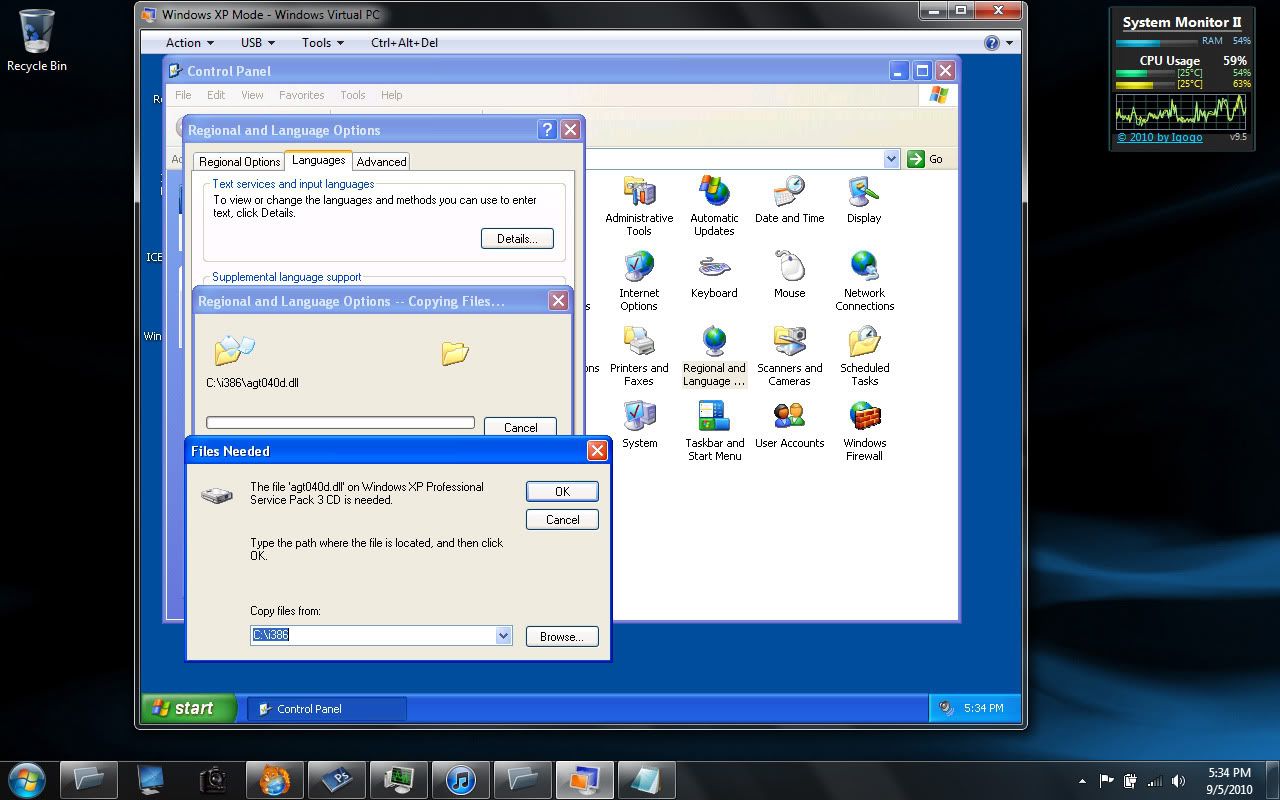
Unfortunately, you will need a Windows XP CD to accomplish this. It does not have to be with SP3 as I tried with an old copy of XP Professional Gold (SP0) that I have and it worked but you will need an XP Professional CD to do this. A Home version CD might also work as I believe the language files are the same in either one.
@Dick Jagger,
XP Mode is in actuality a separate installation of XP. You will have to language packs there also even if they are installed in Windows 7 already.