New
#11
Windows 98SE in VitualBox help
-
-
-
New #13
In settings you have to turn off acceleration under the system tab. I read that when I was first looking into this. A few people on another forum site were all telling some to turn acceleration off for it to run.
-
New #14
I don't have any Acceleration options in the 'System' section
I've seen the posts you mean and they do mention it, I just don't have that option. I'm running 3.2.10
-
-
New #16
I did not use those options when installing, so that may be it.
How to you access shared folders? I'm trying to run a program I have the files for saved to the host, that I intend to run on the guest, but I can't figure out how to transfer the install files.
-
New #17
This ain't ginna help
6. Shared Folders
Since VirtualBox shared folders won't work, there are other ways, such as SMB/Windows File Sharing. Recommended for Windows hosts.
(Tested with VBox 2.1.2.-- and was successful with "bridged" network. I had no success with NAT.)
WARNING: I admit that with VirtualBox the network is very unstable, presumably due to very slow performance of Win 9x guests under VBox.
For Unix hosts, WinSCP is recommended.
Another way of read-only file sharing is to create a virtual CD-ROM *.iso file on the host and insert it into the guest VM.
-
New #18
Good news is I've got further in the install now. Bad news is I keep getting blue screen exceptions with an option to continue or not, when I continue all seems fine
-
New #19
I have no clue what your problem might be. To get the files I needed I realized I could just use ImgBurn to put the files into an ISO and copy them that way. Thank you for all your help on this.
-
New #20
I installed it from the CD yesterday via VMware player - There must be some 98 nostalgia going around :)
Related Discussions

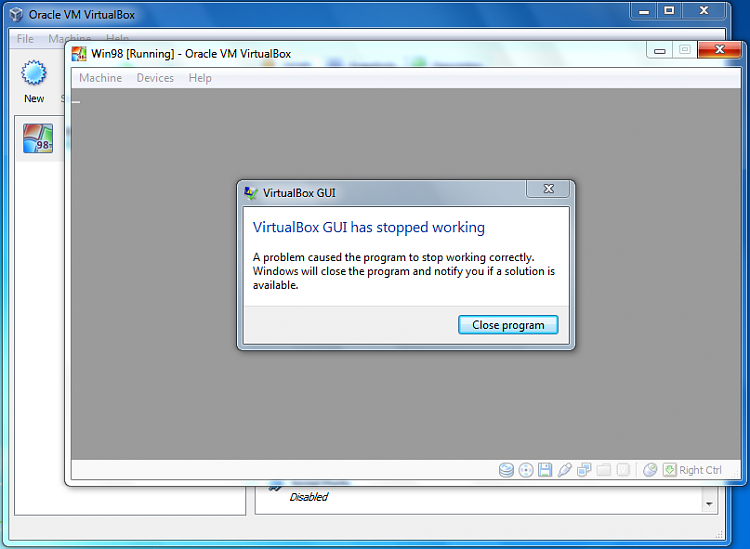



 Quote
Quote