New
#1
Windows 98SE in VitualBox help
I am currently trying to install Windows 98SE in VitualBox so I can play games that I can't even get to run in XP Mode that were originally made for 3.1/95/98. I have set up a VM with 64MB of RAM and a 2GB Hard Drive, but I can't figure out how to install Windows 98 from the disc. All I see is this:
I'm completely new to VitualBox and anything I find online is written by people that know what they are doing and assume readers know what they are doing. I, obviously, don't know what I am doing. Any help is appreciated.

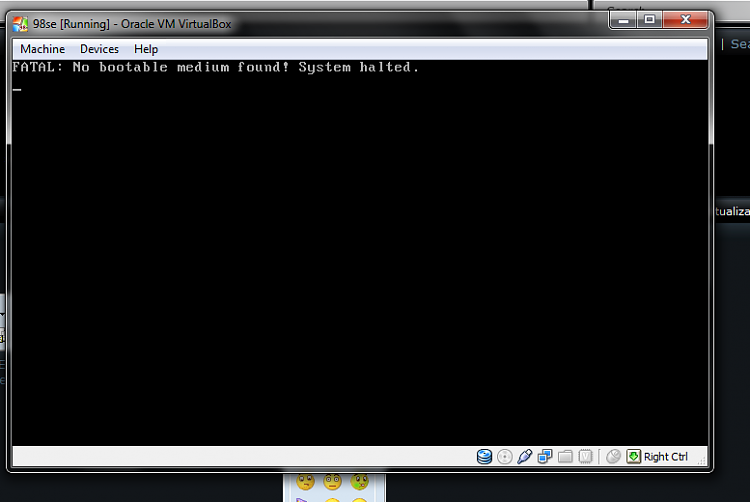

 Quote
Quote